Classifiers
Document Classifiers are an automatic way of sorting incoming documents and sending them to be processed by the correct job. A classifier uses AI or separation rules to determine which job is the best fit for each document it handles.
Note: Umango Job Services must be running in order for files to be processed with classifiers.
To create a new classifier, select the New > Classifier button on the dashboard.
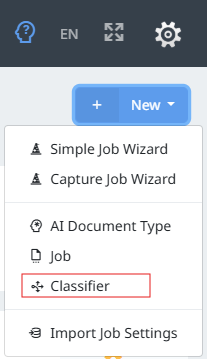
Tips for Efficient Classifier Management
Provide Sufficient Samples: When using the classification engine, ensure you have enough representative samples for each job.
Optimize Image Enhancements: Use image filters and adjustments to improve classification accuracy, especially for scanned documents.
Review Source Connectors: Regularly review and update source connectors to ensure seamless document import.
Test Before Deployment: Test the classifier with real-world documents to verify its performance and accuracy.
By following this guide, you can efficiently set up and manage classifiers to enhance the document processing capabilities.