Image Enhancements
These image options are used to clean up and enhance a document. Note that these can slow down scanning and image acquisition time.
Image Filters
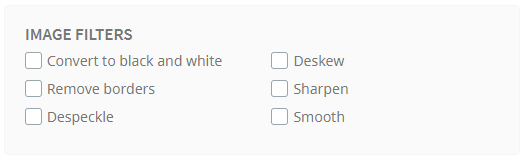
- Convert to black & white: Converts color or gray-scale documents to a black and white format (1 bit). Reduces file size and provides greater consistency.
- Remove borders: Removes black borders around the edges of the pages of a document.
- Despeckle: Removes noise, such as small dots or stray pixels, from the document.
- Deskew: Detects skewing and straightens document.
- Sharpen: Enhances the definition of shape and text edges to improve readability.
- Smooth: Reduces text pixelation.
Detect Orientation
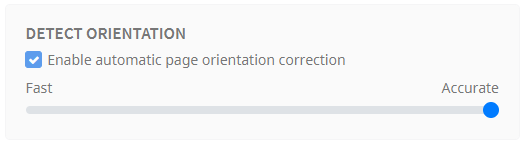
Umango is able to detect pages that are upside down etc. and can correct them automatically when enabled. This option uses OCR, so if it is an image-only document and there is no text on the page, Umango will struggle to detect and correct the orientation properly. After enabling, adjust whether speed or accuracy is preferred with the fast/accurate slider.
Adjust Brightness and Contrast
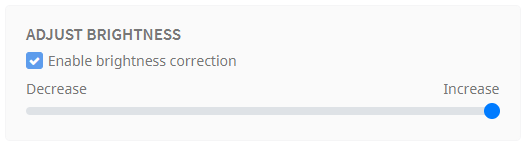
Increase or decrease the contrast between white and color on the page, and/or bring the colors up by adjusting the brightness. Enable either of these options and then adjust their sliders accordingly.