DocuShare Flex
The Docushare Flex Import Connector allows users to monitor or “watch” Docushare Flex folders and subfolders for new files. Any files that have not previously been processed are selected and processed according to the connectors settings. Options include the ability to alter files within Docushare Flex once processed and advanced filtering based on file and/or location metadata.
Note: Umango Job Services must be running in order for source connectors to process.
Settings
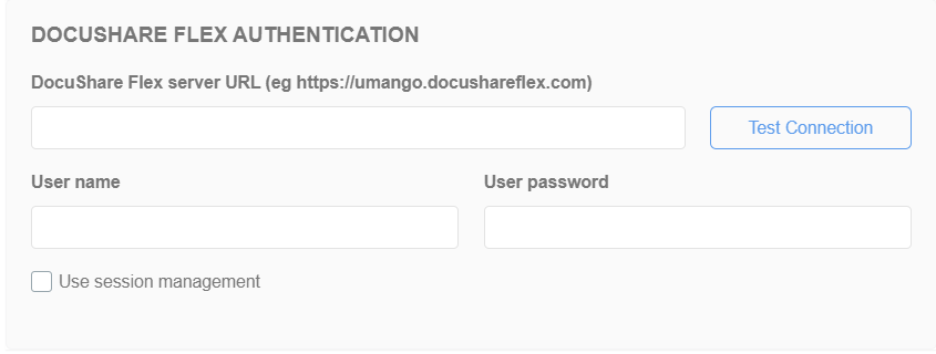
DocuShare Flex Authentication
Before any import activity can begin, the connector must authenticate against your DocuShare Flex instance.
- DocuShare Flex server URL – e.g. https://yourcompany.docushareflex.com
- User Name / Password – Enter valid Flex account credentials
- Use Session Management – (Optional) Check to enable session-based authentication instead of per-request login. Session based management must be enabled on the Docushare Flex server for this to work.
Click Test Connection to verify credentials and connection. A successful connection will retrieve the schema from the DocuShare Flex server and store it within the job settings.
If the schema is updated on the server (e.g. new metadata fields, folder structures, or resource types), you must perform another successful Test Connection to refresh and apply the latest schema to this job.
Watched Location Settings
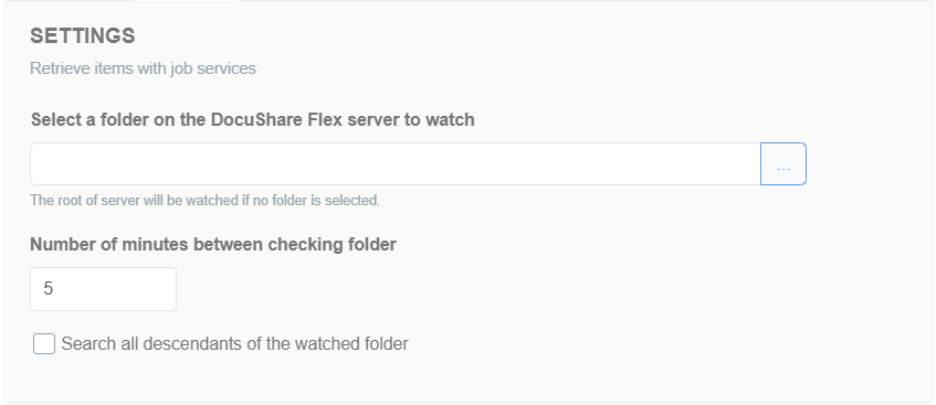
Select Folder to Watch
Specify the folder within Docushare Flex to watch.
Additional Options:
- Number of minutes between checking folder - Determines the interval (in minutes) for checking the folder/collection for new or modified files.
- Search All Descendants of the Watched Folder - Enabling this option allows monitoring of all subfolders within the specified folder.
Post-Processing Options
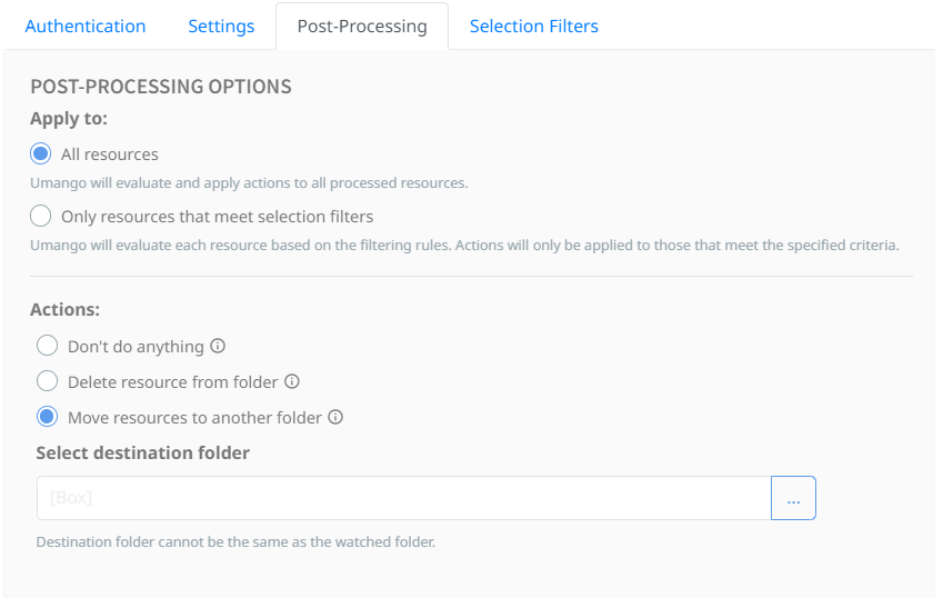
When watching a location, the import connector monitors for new files. A file is considered new if it has not been processed during a previous run of job services, as determined by the wait interval. After importing a file into Umango, users can configure various options to modify how the processed document is handled within its original location.
Apply To:
- All resources: Applies post-processing actions to every resource retrieved from Docushare Flex.
- Only resources that meet selection filters: Restricts post-processing actions to resources that match the specified filter criteria.
Actions
- Don’t do anything: No post-processing actions will be applied.
- Delete resources from folder: Removes the processed files from their original location within Docushare Flex.
- Move resources to another folder: Moves the processed files to the selected folder within Docushare Flex.
Selection Filters
Filter Rules
Regular expressions can be used to identify the files that should be processed. If no filtering rules are added, all files that meet the required file types will be processed. If no file types are added, all files are considered for processing.
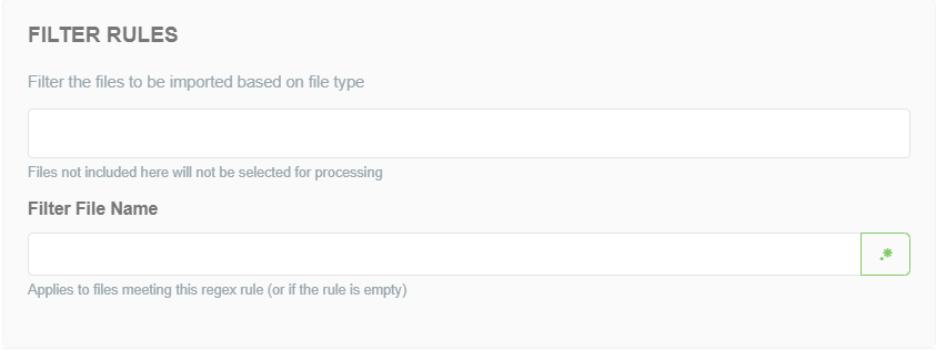
Metadata fields
The standard metadata fields available for the DocuShare Flex Import Connector:
- DocumentTitle: The title of the document as stored in DocuShare Flex.
- FlexFilePath: The path to the folder in DocushareFlex where the document resides.
- ResourceId: The unique identifier assigned to the document in DocushareFlex.
- Properties: Additional metadata attached to the file in DocuShare Flex.
For further information on how to reference these metadata fields refer to the section Referencing Metadata.