Jobs
Jobs are the centerpiece of all functionality within Umango. A job encapsulates the business rules around how documents should be sourced, processed and routed.
There are various ways to create a new job in Umango. These include:
- Run a Job Wizard
- Duplicate an existing job
- Import a *.umj file
- Select the New > Job button on the dashboard
The New Job Button
The Job button (used to create a new job) is available from the Dashboard within the New menu.
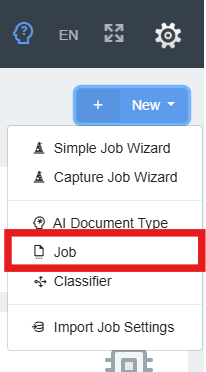
By selecting this option, Umango will create a new, empty job and display the job properties ready for configuring. The job will not become available for use until the job's Save button is pressed and the settings are stored. For details on how to configure a job's settings, see the Job Configuration section.