DocuShare Go
The DocuShare Go Import Connector allows users to monitor or “watch” DocuShareGo collections and folders for new files. Any files that have not previously been processed are selected and processed according to the connector's settings. Options include the ability to alter files within DocuShare Go once processed and advanced filtering based on file and/or location metadata .
Note: Umango Job Services must be running in order for source connectors to process.
Settings
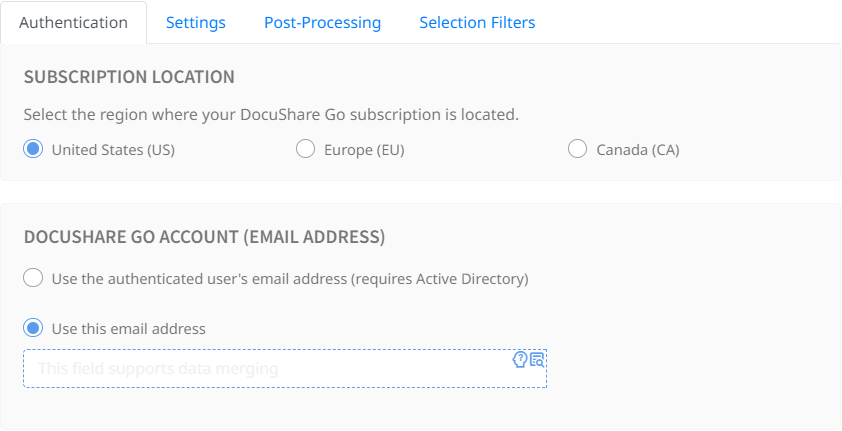
DocuShare Go Account
Determine which DocuShare Go account to use for document import with the following methods:
- Use the authenticated user's email address: Requires integration with Active Directory to dynamically assign the user's Box account based on their email.
- Use this email address: Manually assign an account using a fixed or merged value.
User Authentication
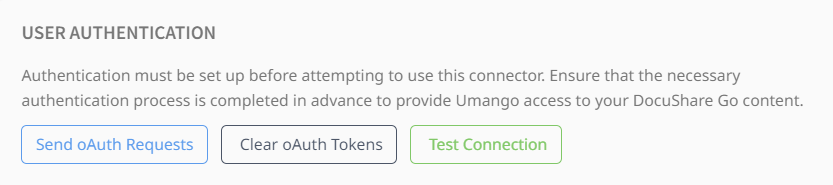
Authentication must be set up before attempting to use this connector. Ensure that the necessary authentication process is completed in advance to provide Umango access to your DocuShare Go content.
OAuth tokens must be configured by completing the OAuth flow before setting up any other connector settings. To authenticate, use the "Send OAuth Requests" option to send an email to the relevant user(s), detailing the steps required to complete authentication.
OAuth tokens can be cleared when necessary using the "Clear OAuth Tokens" option. The "Test Connection" button can be used to verify that the authentication process has been successfully completed.
Watched Location Settings

Select Collection to Watch
Use this dropdown to search for and select the DocuShare collection you want to monitor.
Select Folder to Watch
Specify the folder within the selected collection to watch. If left blank, the root folder of the collection will be monitored.
Number of Minutes Between Checking Folder
Determines the interval (in minutes) for checking the folder/collection for new or modified files.
Additional Options:
- Unzip Compressed Files: If enabled, the connector will automatically select and extract compressed files (.zip) during processing. If unchecked, compressed files will be ignored.
- Search All Descendants of the Watched Folder: Enabling this option allows monitoring of all subfolders within the specified folder/collection.
Post-Processing Options

When watching a location, the import connector monitors for new files. A file is considered new if it has not been processed during a previous run of job services, as determined by the wait interval. After importing a file into Umango, users can configure various options to modify how the processed document is handled within its original location.
Apply To:
- All resources: Applies post-processing actions to every resource retrieved from DocuShare.
- Only resources that meet selection filters: Restricts post-processing actions to resources that match the specified filter criteria.
Actions:
- Don’t do anything: No post-processing actions will be applied.
- Delete resources from DocuShare Go: Removes the processed files from their original location.
- Recycle resources: Moves the processed files to the selected collections recycle bin.
Selection Filters
Filter Rules
Regular expressions can be used to identify the files that should be processed. If no filtering rules are added, all files that meet the required file types will be processed. If no file types are added, all files are considered for processing.
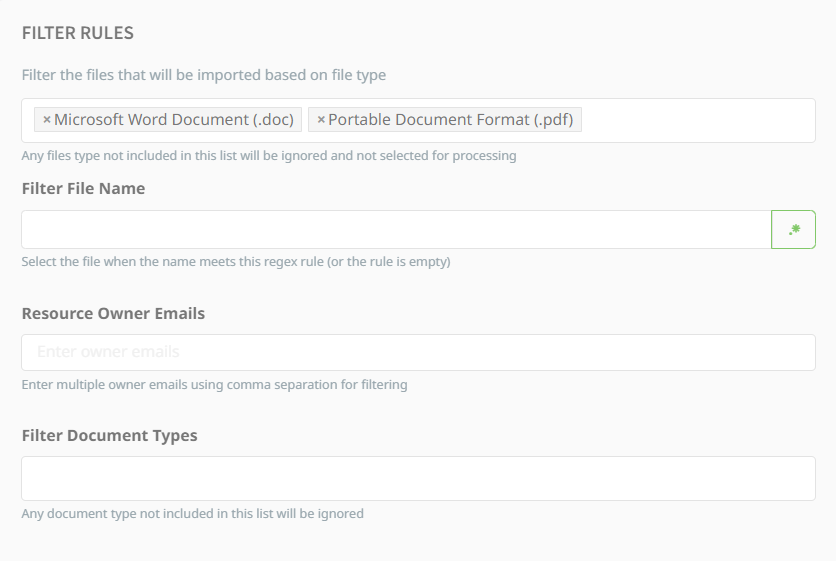
DocuShare Go metadata fields
The standard metadata fields available for the DocuShare Go Connector:
- DocumentTitle: The title of the document as stored in DocuShare Go.
- FolderPath: The path to the folder or collection in DocuShare Go where the document resides.
- ResourceId: The unique identifier assigned to the document in DocuShare Go.
- DocumentAuthor: The name of the user who created or uploaded the document in DocuShare Go.
- DocumentType: The type or classification of the document as defined in DocuShare Go.
- CollectionName: The name of the collection in DocuShare Go where the document is stored.
For further information on how to reference these metadata fields refer to the section Referencing Metadata.