Folder
Umango can monitor or "watch" a folder for new files. Any files that have not previously been processed are selected and processed according to the job settings.
A folder source can be a directory on your Umango server or elsewhere on your local network.
Important Note: The Umango service's Log On account must have suitable permissions to access the job's source folder. The default service Log On account (Local System) does not have access to network folders and must be updated before any network watched folders can run.
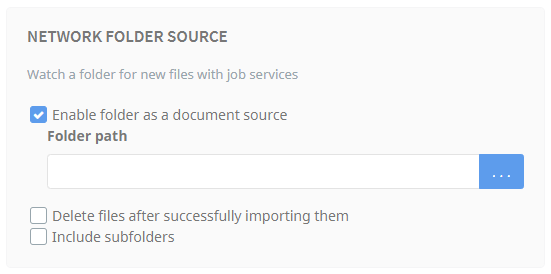
Delete files after successfully importing them - If the source files are not required after successfully processing the file, you can choose to delete the file.
Include subfolders - If this option is enabled, all the folders within the source folder will be watched/imported in addition to the assigned folder.
Note: Umango Job Services must be running in order for files to be processed from the folder.
File Types
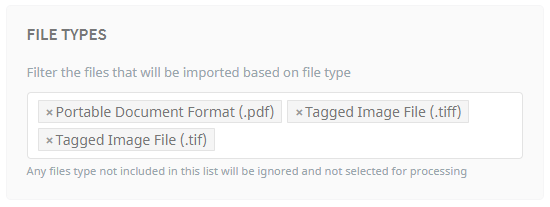
Only the file types identified will be selected for processing. Select 1 or more file type from the list of options.