Users Tab
Job Access Permissions
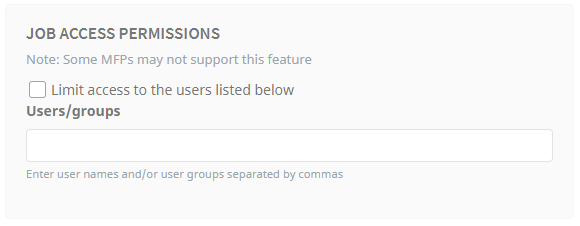
Job access permissions provide a method of limiting which users or user groups have access to process documents through the job. If no users or user groups are entered, everyone has permission to use and process files with the job, regardless of whether they are authenticated or not. By limiting what user or user groups can process a job, a user can log in and see what jobs are available and relevant to them. Once user names and/or user groups are entered, Umango will validate them. If they are not valid, they will display as red. Valid users or user groups will be displayed as green.
Types of Users
Depending on the authentication method configured, users and user groups can be assigned for access permissions to the job. Once validated, a popup will confirm the validity of the username or group.
Batch Owner Assignment
A batch owner is the authenticated user that creates the batch (when known). By default, if a batch owner is not set, Umango uses the following rules to assign a batch owner:
- Manually imported files: Authenticated user
- Watched folder files: Owner of the file
- Email attachments: Service logon account
- Scanned in browser (TWAIN): Authenticated user
- Scanned at device: Authenticated user (if known) or service logon account
The batch can be alternatively assigned using the merge field.