HP Embedded App
Overview
Umango can be seamlessly embedded on any HP device running HP FutureSmart 3.7 or later with support for the OXPd Embedded Browser. For optimal performance, we strongly recommend updating your device to the latest firmware.
Enabling CORS
Umango relies on Cross-Origin Resource Sharing (CORS) to interact with the device’s OXPd Web Services. By default, CORS is disabled on HP devices.
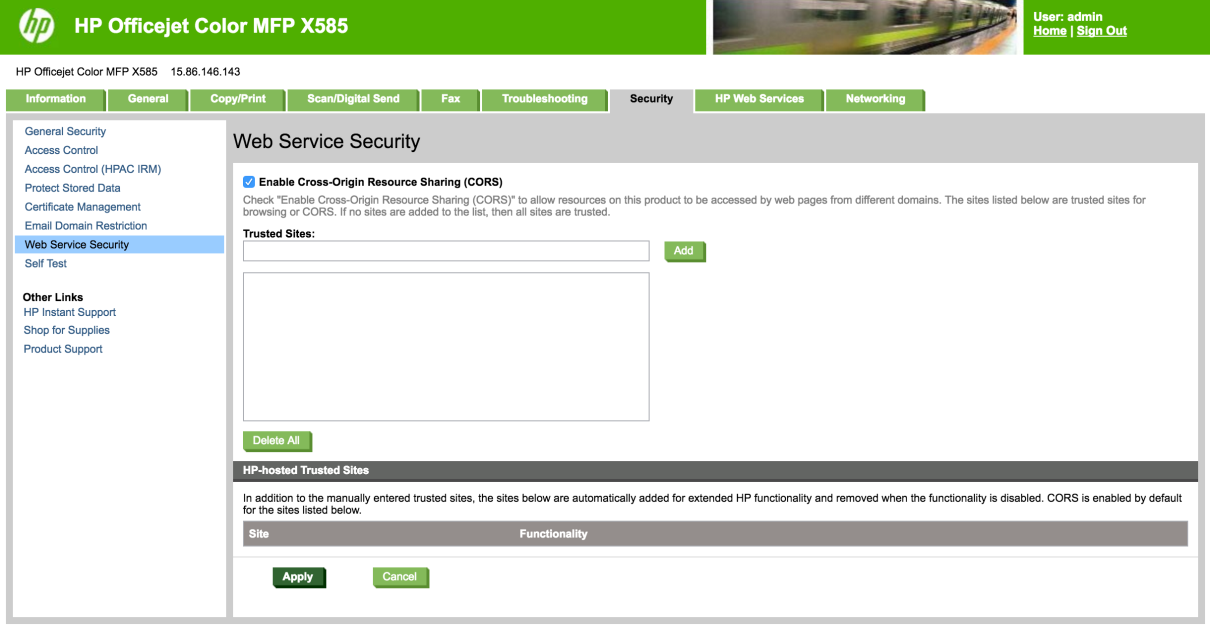
Follow the steps below to enable it:
Single Device Configuration:
- Access the device’s Embedded Web Server (EWS).
- Navigate to the Security Tab → Web Services Security page.
- Check the Enable CORS checkbox.
Fleet Configuration: Use the HP Web JetAdmin (WJA) tool to enable CORS across multiple devices.
Configuring the Device Web Proxy
If your HP device is inside a firewall while the Umango server is outside, configure the Web Proxy to ensure connectivity.
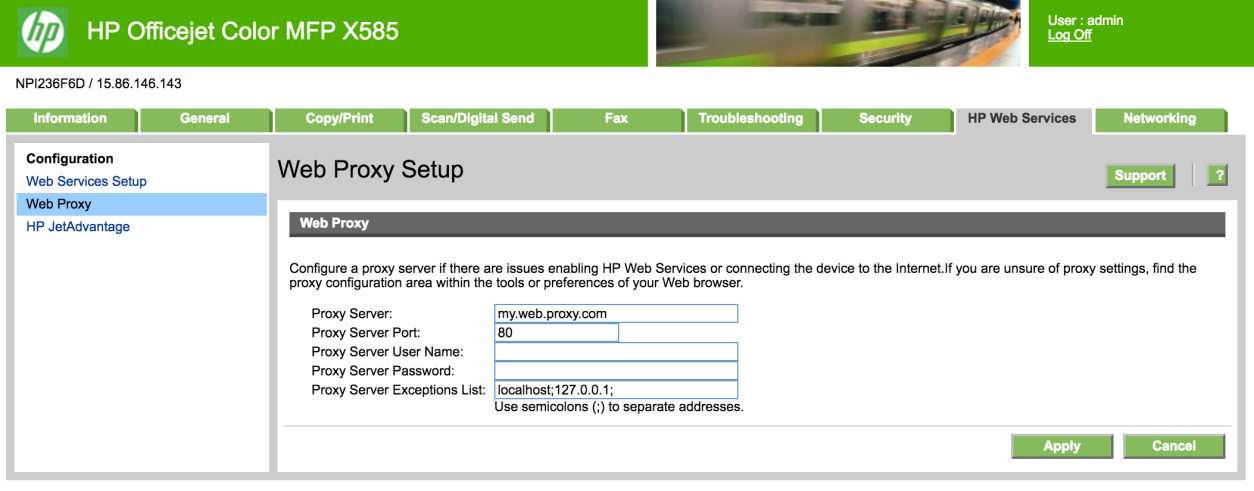
Single Device Configuration:
- Access the device’s EWS.
- Go to the Web Services Tab → Web Proxy page.
- Enter and save the required Web Proxy parameters.
Fleet Configuration: Use the HP Web JetAdmin (WJA) tool to configure the Web Proxy settings for multiple devices.
Configuration Options
Some advanced configuration settings are available for the Umango HP app and are set via the advanced configuration screen in Umango. Only documented settings should be edited to avoid potential issues. For assistance with accessing the advanced configuration screen, refer to the Umango knowledge base online.
Scan Size Configuration
You can define a default scan size for all devices or customize it for specific devices. If no default is specified, Umango will assume the "Letter" scan size. These settings can be overridden during a scanning session by selecting the Settings button within the Umango embedded app.
Value options are:
A3,A4,A5,Legal,Letter
Global Default Setting:
hp.defaults.scanSize
Device-Specific Setting:
hp.defaults.scanSize.xxx.xxx.xxx.xxx
Replace xxx.xxx.xxx.xxx with the IPv4 address of the specific device. For example, you can configure all devices to a certain value and override the default for individual devices as needed.