Portable Job Configurations
Umango portable configuration files (*.umj) contain all the settings and properties of a job. The purpose of the configuration file is to enable a job's settings to be backed up (exported) and restored (imported) elsewhere. This enables a job to be configured, tested and optimized and then easily moved to another Umango server for use in a production environment. Each *.umj file contains all the settings and sample files for 1 job.
Note: A umj file does not contain a copy of any of the job's script files
Exporting A Job's Configuration
Once a job is configured, saved and ready for export, select the Export Settings option from the Job's Actions menu.
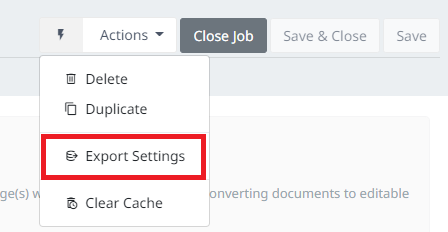
Importing A Job Configuration
Importing a job configuration file creates a new job on the Umango server. It will contain all the settings, configuration properties and sample documents from the source job. To import the umj file and create the new job, select the option from the New > Import Job Settings menu.
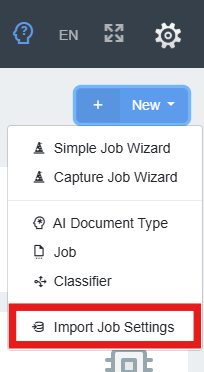
Once you have selected your umj file and uploaded it, Umango will pre-populate a new job with all the settings in the configuration file. However, the job will not be created until you Save the job.