Job Actions Menu
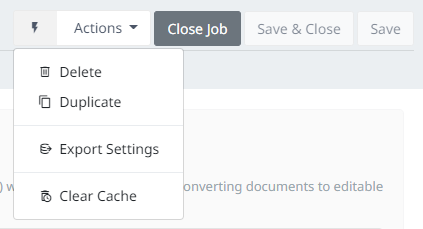
While editing a job and the job has been saved, the Actions menu is available. There are 4 key functions this method exposes:
- Delete - Permanently deletes the current job. Act with caution!
- Duplicate - Makes an identical copy of the current job. This is particularly useful for creating complex jobs that are similar to one another - simply create one job, duplicate it and then make the subtle changes to the duplicated copy.
- Export Settings - See the section on Importing and Exporting job settings.
- Clear Cache - A cache of file processing information is maintained for each Umango job. This is primarily to ensure that documents processed in the job service are not processed more than once (when the delete option is not enabled). After clearing this cache, any files processed under this job's folders or email accounts can be processed again. Clearing a job's cache will not clear its processing history logs.