Users
Sessions
Anyone who is currently logged into Umango (on the dashboard, in the browser, at the device etc) has a session and is listed under the Current User Sessions. The session list provides details of the users and where they are logged in. etc.
Users
Users who are registered with a PIN/Card for authenticating into Umango are listed here with their username and a snapshot of their Pin/Card ID. To add a new user, click the New User button and enter a valid Windows/Domain user. Select the button to the right of the user field to validate the username prior to saving. Green means that they are valid, while red means they are not. Once the username is validated, enter the assigned ID number in the relevant field.
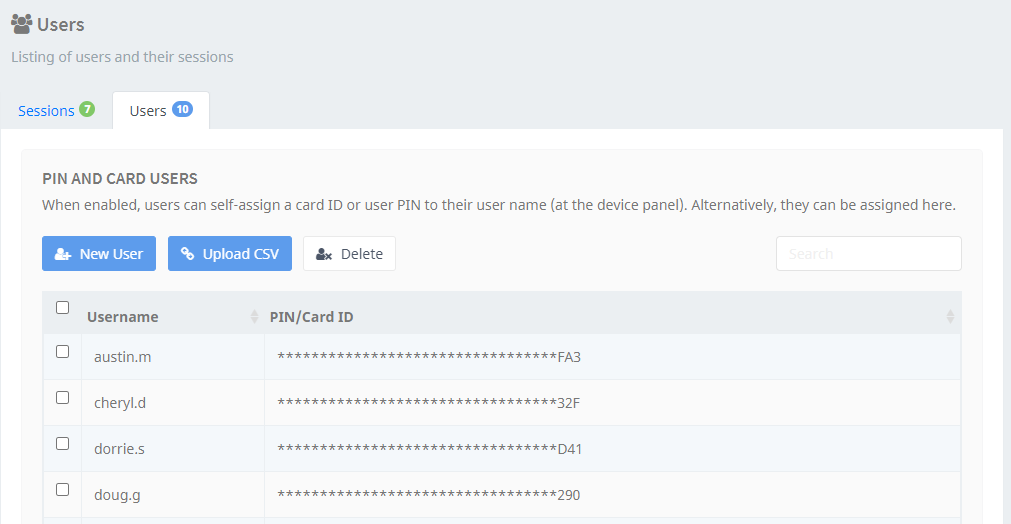
The option to upload a CSV of the users and their IDs rather than manually adding each new user is also available by clicking the blue Upload CSV button. Drag and drop the file or click and browse to the folder to upload.
Use the search field to filter or search specifically within the list of users.
At the device panel, users can self-assign a card ID or user PIN to their username. To enable this, the option must be be enabled within Settings.