Box
The Box connector allows users to export documents and metadata to your Box instance, providing options to dynamically set and create destination folders, customize document metadata, securely share uploaded documents and manage user authentication for secure access to your Box content.
Settings
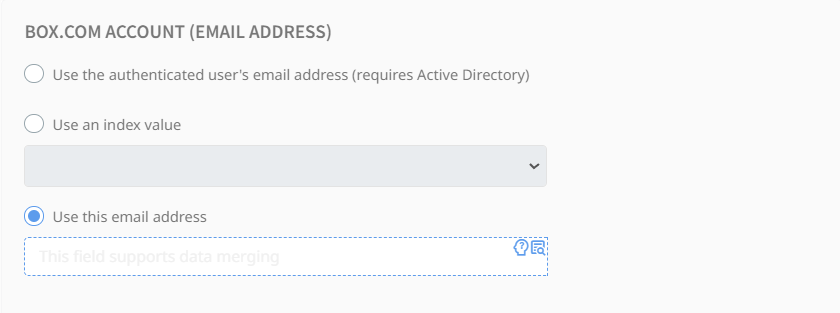
Box Account
Determine which Box account to use for document export with the following methods:
- Use the authenticated user's email address: Requires integration with Active Directory to dynamically assign the user's Box account based on their email.
- Use an index value: Select an export field that contains Box account information.
- Use this email address: Manually assign an account using a fixed or merged value.
User Authentication
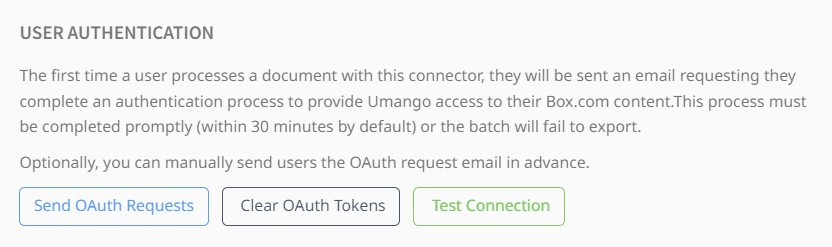
The first time a document is exported using this connector, users will be prompted to complete an OAuth authentication process to grant Umango access to their Box content. An email will be sent out, and the process must be completed promptly (within 30 minutes by default) to avoid export failure. Optionally, OAuth requests can be manually sent ahead of time.
Note: oAuth authorization codes expire 30 seconds after being issued. This means you have less than 30 seconds to copy and paste this into Umango to complete the oAuth flow and have the token issued.
OAuth tokens can be cleared when necessary, and testing the connection ensures that the authentication process has been successfully completed.
Folder Selection Method
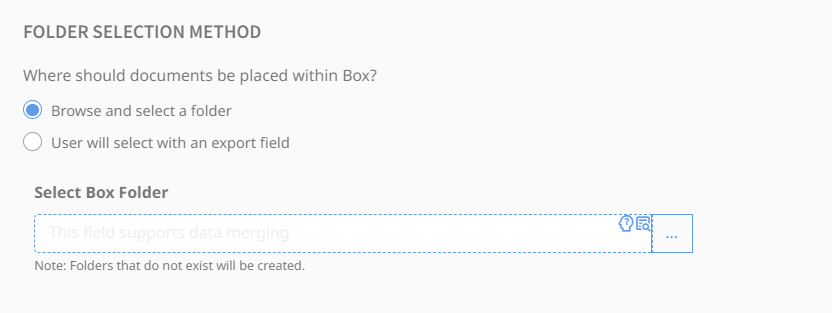
Select or create the destination folder path.
- Select a folder and/or create a dynamic folder path using merged values.
- The user will select the folder during processing.
If no folder is selected, documents will be exported to the authenticated users Box root folder.
Metadata
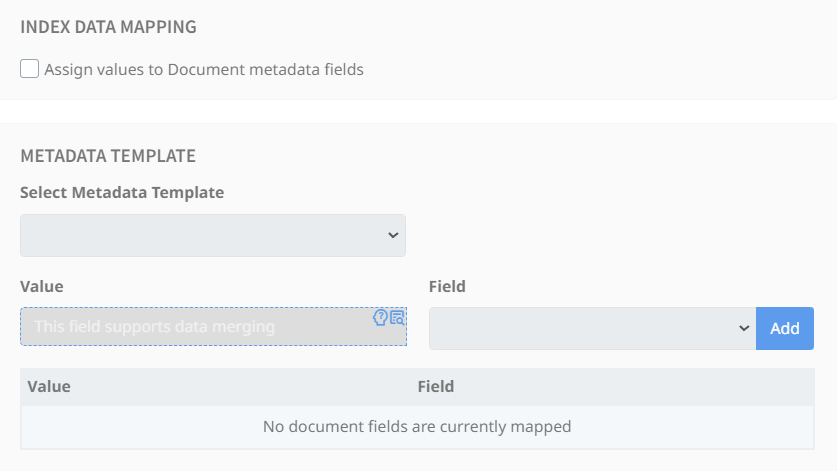
Assign Values to Document Metadata Fields
- Assign values to document metadata fields: Enable this option to map custom metadata to Box metadata templates. This allows dynamic assignment of values based on merged data during processing.
File
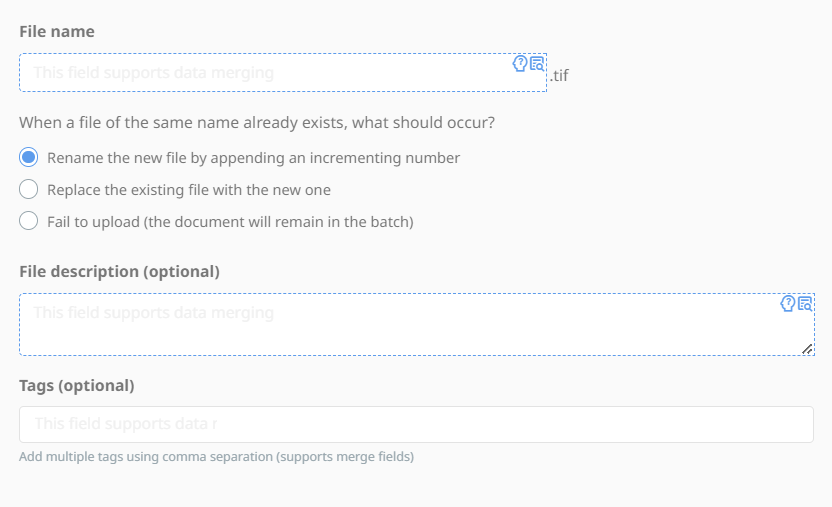
When a file with the same name already exists in Box, choose the desired action:
- Replace the existing file with the new one: Creates a new version on the existing files.
- Rename the new file by appending an incrementing number: Retain the existing file and save the new one with an incremented name.
- Fail to upload: The document will remain in the batch.
Box makes available an optional file description and set of tags, which can be built using the provided merge fields. Tags must be separated using a comma.
Shareable Link
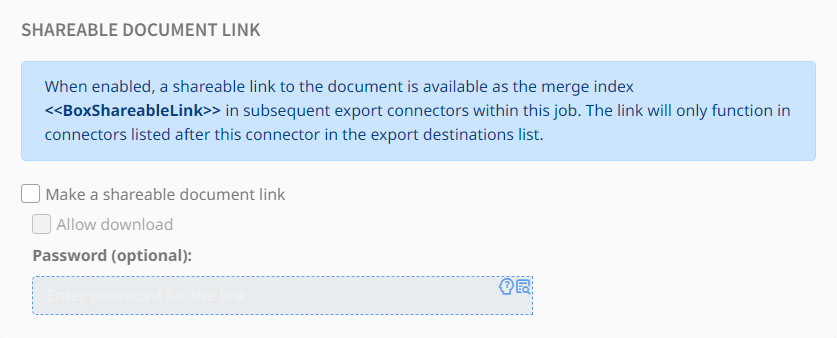
Enable a shareable link to the exported document within Box, allowing for seamless sharing and collaboration. Once enabled, the link is available as a merge field in subsequent connectors within the same job using <<BoxShareableLink>>. Optionally users can secure the shared file with options for enabling/disabling downloads and password protection. Note: passwords on shareable links must be 10 characters or more.
File Type Options
File Type Options and related information are available here.