Docushare Go
The DocuShare Go connector exports documents to your DocuShare Go instance, allowing users to dynamically set destination collections and folders, customize document metadata, map document type fields for smart indexing and manage user authentication for secure access to your DocuShare Go content.
Settings
Settings
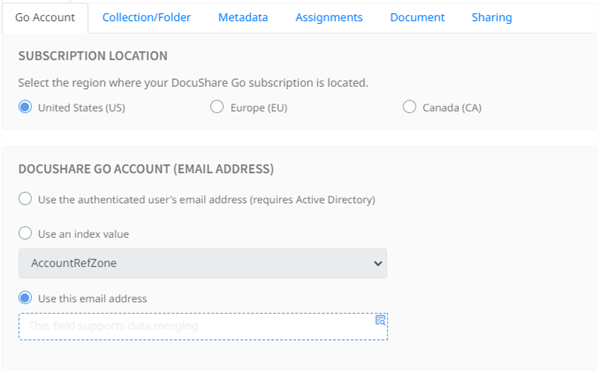
DocuShare Go Account
You must first select the region your DocuShare Go subscription is located in before authenticating.
Determine which DocuShare Go account to use for document export with the following methods:
- Use the authenticated user's email address: Requires integration with Active Directory to dynamically assign the user's DocuShare Go account based on their email.
- Use an index value: Select an export field that contains DocuShare Go account information.
- Use this email address: Manually assign an account using a fixed or merged value.
User Authentication
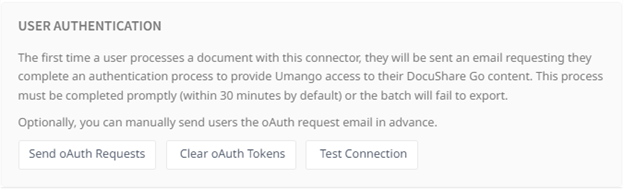
The first time a document is exported using this connector, users will be prompted to complete an OAuth authentication process to grant Umango access to their DocuShare Go content. An email will be sent out, and the process must be completed promptly (within 30 minutes by default) to avoid export failure. Optionally, OAuth requests can be manually sent ahead of time.
OAuth tokens can be cleared when necessary, and testing the connection ensures that the authentication process has been successfully completed.
Collection
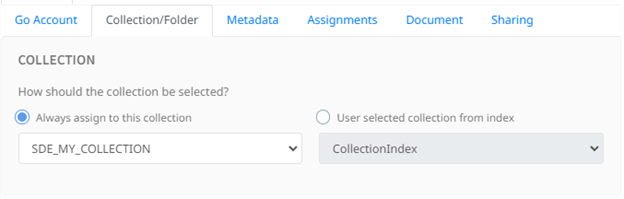
Collection Selection Method
Choose the destination collection of folders for the exported file.
- Fixed collection of users choice.
- The user will select the collection during processing: Provide users with the ability to select the collection at the time of export.
Folder
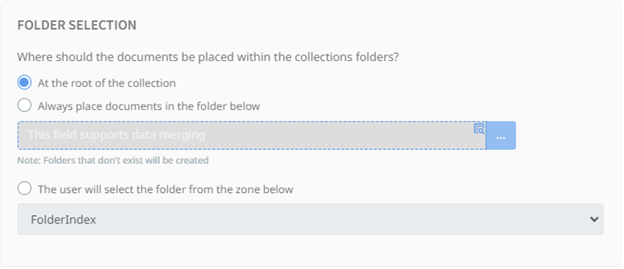
Folder Selection Method
Select or create the destination folder path.
- At the root of the selected collection.
- Select a folder based on the provided collection and/or create a dynamic folder path using merged values.
- The user will select the folder during processing.
Metadata
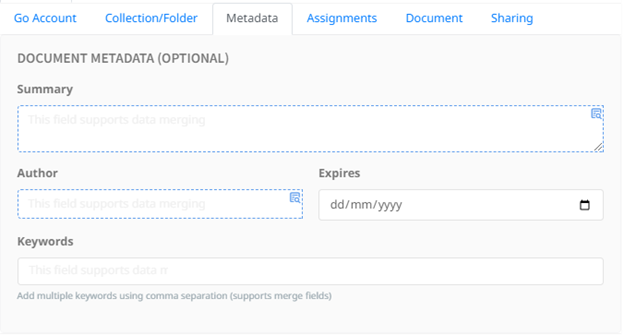
Include Document Metada (Optional)
Users can include custom document metadata using merged field values and set the expiry date of files exported into DocuShare Go.
Assignments
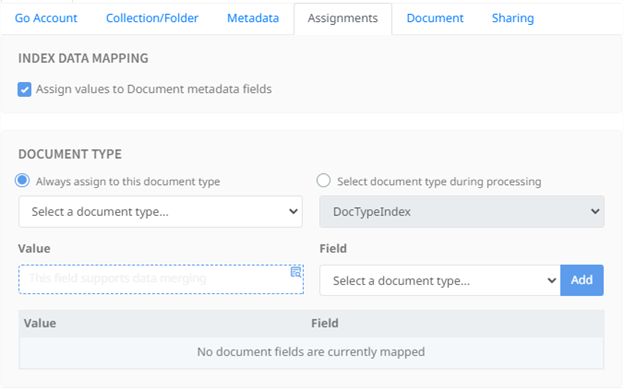
Assign Values to Document Type Fields
Allows for mapping of merged data into DocuShare Go document type fields. Documents uploaded to DocuShare Go will include the selected document type and associated field mappings.
- Fixed document type: Allows mapping of fields associated with the selected document type.
- Select document type during processing: Allows for selection of document type during processing and exposes all available document type fields within the authenticated users DocuShare Go organization.
Document
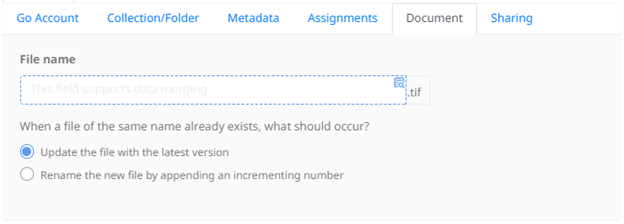
Configure the exported file name using merge fields, ensuring each file exported is easily identifiable inside of DocuShare Go.
If a file name exists in DocuShare Go, choose whether to update the existing file with a new version or create a new file name.
Shareable Document Link
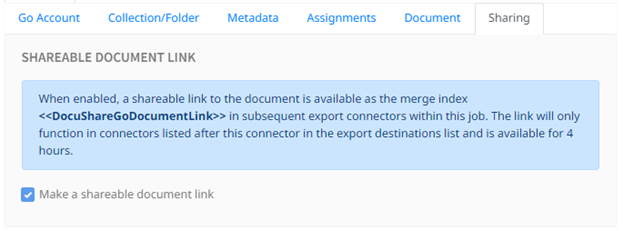
Enable a shareable link to the exported document within DocuShare Go, allowing for seamless sharing and collaboration. Once enabled, the link is available for 4 hours as a merge field in subsequent connectors within the same job.
File Type Options
File Type Options and related information are available here.