M-Files
The M-File export connector uploads documents and metadata into M-Files. The connector provides options to browse and select a document class and insert Umango index values into M-Files data properties.
Settings
Connection
M-Files Authentication
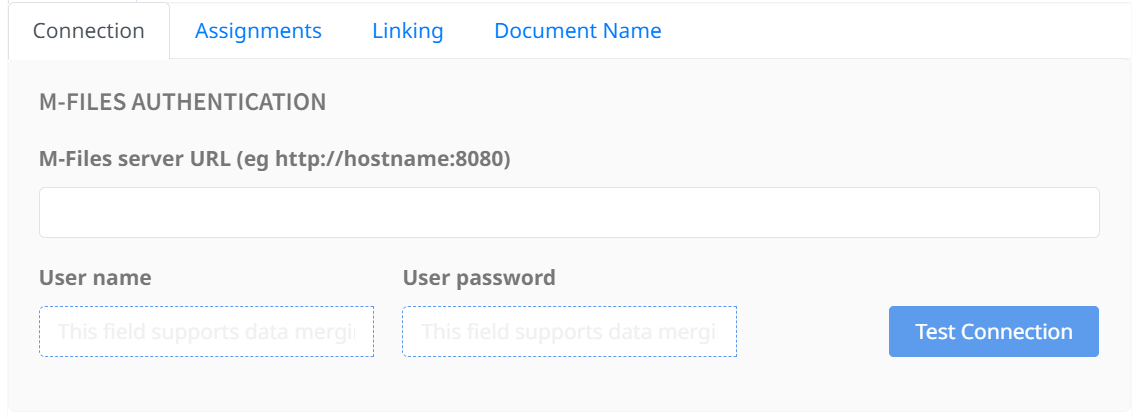
Provide the authentication credentials for an M-Files account. Once set, a test can be performed by selecting the "Test Connection" button.
M-Files Vault
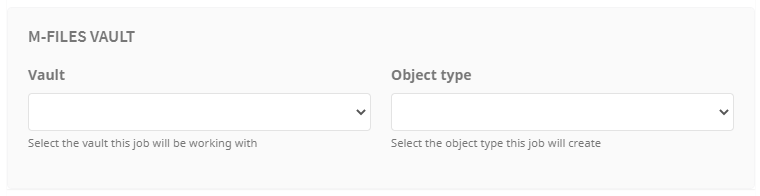
Select the appropriate vault and object for the job from their drop-down menus. These selections will determine which Class and assignment Property options are available.
Assignments
M-Files Class
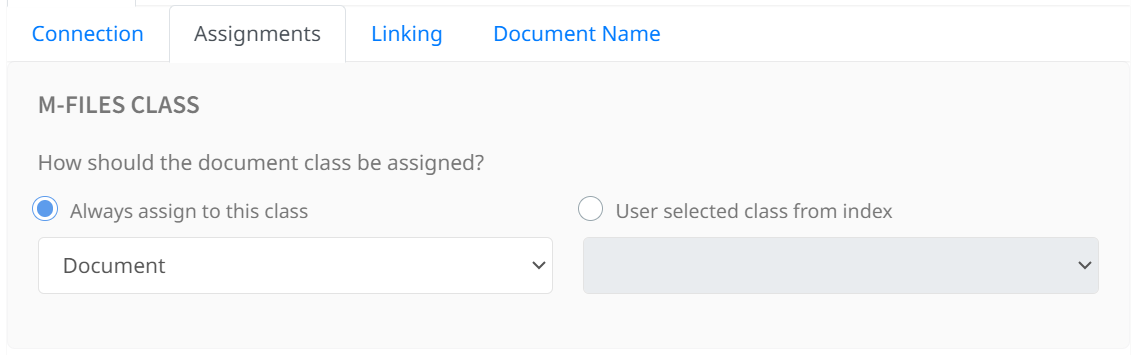
There are two options for assigning classes in M-Files. A fixed document class can be set by selecting one from the drop down list, or choose to select the class from an export field zone during processing.
Index Data Mapping
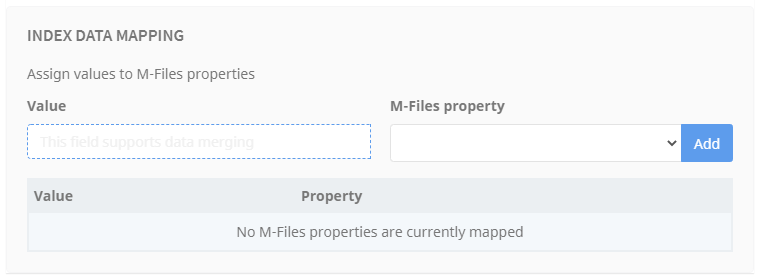
Use the merge value field to assign values to M-Files properties. Using this field, data and information that Umango has captured can be assigned to properties within M-Files. Each property that is mapped will be listed with its assigned value.
Collection Indexes
Some AI indexes in Umango are collections of varying quantities. For example, invoice line item indexes, table row cells etc. For collection indexes, Umango will create an entry in M-Files for each row unless a specific row is specified.
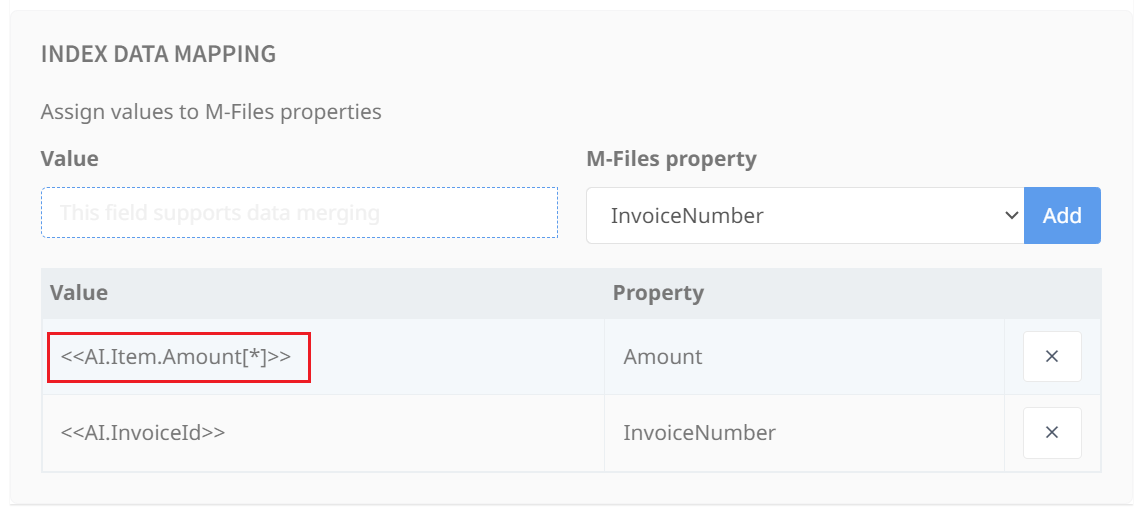
Index assignment configured for multiple entries (all rows of AI-Item)
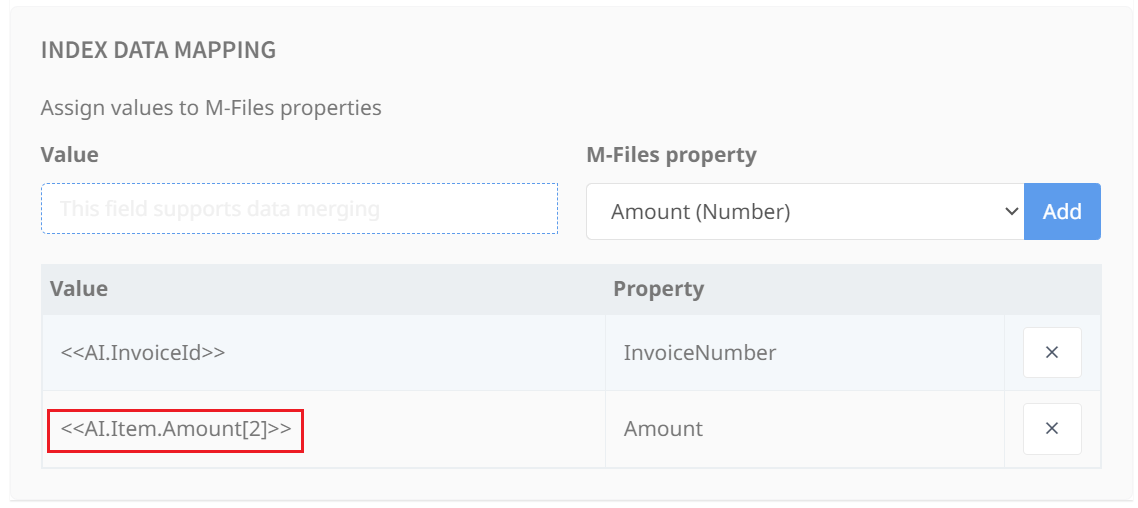
Index assignment configured to create an entry for row 2 only
Linking
Child-Parent Link
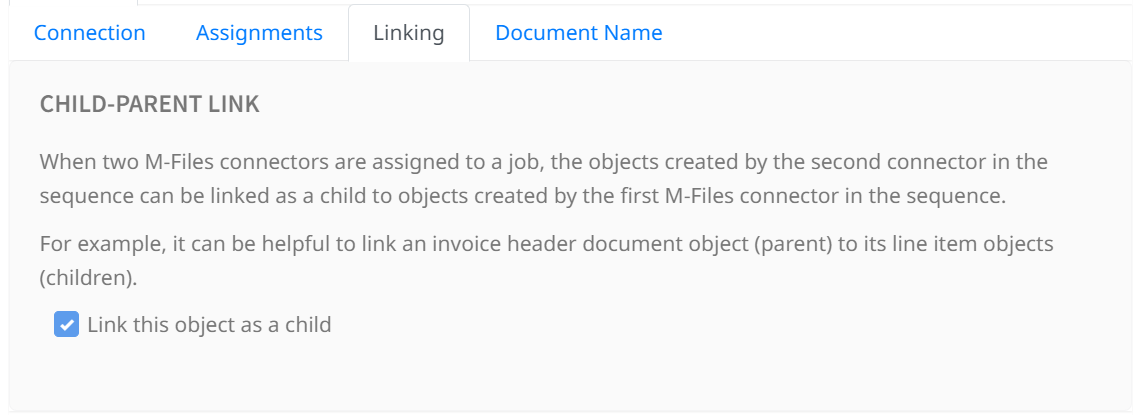
Object linking in M-Files allows Umango to associate 2 objects (documents or data entries) in M-Files. This is helpful when the documents being exported to M-Files by Umango have a 1-to-1 or 1-to-many relationship. A common example of this is with accounts payable invoices and their line items. If Umango is being used to capture invoice line item data and export this data alongside the document into M-Files, Umango can associate the line item entries (objects) to the invoice document and data. This forms a 1-to-many relationship.
Note: Object linking/association is only available when 2 M-Files connectors are added to a Umango job. The first connector in the export sequence becomes the parent object and the second M-Files connector becomes the child (or children) object(s).
Document Name
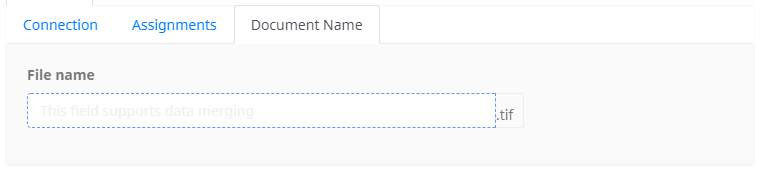
Name the file using the merge field.
File Type Options
File Type Options and related information are available here.