Replace Merge Method
Usage | Parameters | Examples | Remarks
The Replace merge method finds instances of text that meet a regular expression rule and then replace them with the provided replacement text.
Usage
|
Replace([SearchText],[Find],[Replace]) |
Finds and replaces text |
Parameters
SearchText Text
The text to be searched for the Find text.
Find Text
The text or regular expression to search for within the SearchText.
Replace Text
The text to use to replace any instances of text that meets the Find criteria in the SearchText.
Examples
Example 1
Find all the hyphens (-) in a zone value and replace them with an underscore (_).
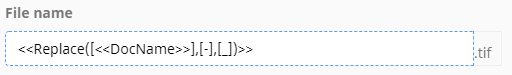
In this example, the result could be "12_345_6789"
Example 2
Find all the blank spaces in a zone value and replace them with an underscore (_).
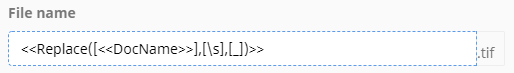
In this example, we use the regex \s to search for blank spaces
Example 3
Find a decimal (.) that precedes 2 numbers and replace the decimal with a comma (,).
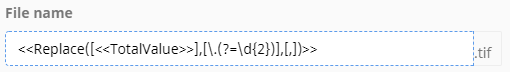
In this example, the result could be "123,00"
Remarks
None