Merge Fields and Methods
Merge Fields
A merge field is a text field within Umango that supports the merging and manipulation of metadata. These merged values can be used for things like, naming documents and folders, populating data fields, inserting in databases etc.

An example of a merge field
Merge fields can be easily identified by their distinctive dotted blue border.
To access metadata and merge method helpers from within a merge field, start typing the data you are after and Umango will intelligently display a list of possible results, together with a brief description of what the field is or does.
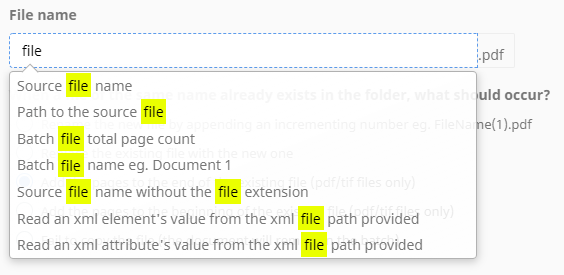
Merge field search results
Alternatively, double-clicking in a merge field will display a searchable dialog containing detailed information on all merge field related data and merge methods. You can then search or browse the list and insert the data as required.
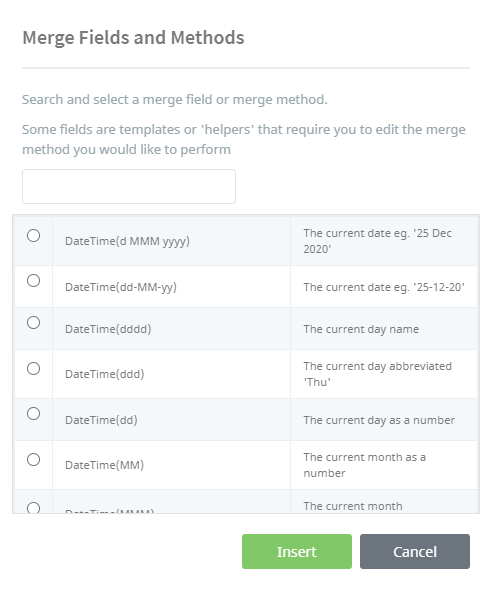
Merge fields and methods
To reference a data field, encapsulate the name of the field or method within {{ }} or << >> eg. {{IndexFieldName}} for a data value. Include parenthesis for a merge method eg. {{MethodName({{IndexFieldName}})}}.
Note: The {{ }} delimiters are only supported in version 25.8 or newer. For older versions or to support backwards compatibility when exporting umj files, use << >> delimiters.
An example merge of metadata is seen below.
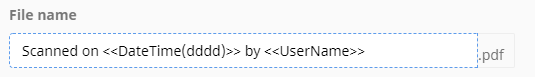
In the example above, the file will be named something like "Scanned on Thursday by Robert"
Merge Methods
In addition to accessing metadata, merge fields support various data manipulation methods. In Umango these are known as Merge Methods. A list of Umango merge methods are below.
- AskAI - Ask the AI engine a question and have a result returned
- DateTime - Format date and time values in whatever structure you require
- DateAdd - Add x number of days, hours, weeks etc to a date value
- Regex - Apply Regex (regular expression) filters to text/data. Search and extract data using regular expression rules
- Replace - Using a regular expression, search for and replace a portion of text in a larger text value
- Case - Change the case of the text to be uniform
- XML - Read data from an XML file using an xPath
- LDAP - Retrieve a property value from an LDAP/Active Directory source
- HtmlEncode - Encode text for use in XML or HTML elements
- JsonEncode - Encode text for use in JSON data
- Iterate - Loop through a collection of index values
- LDAP - Perform a query on an LDAP property
- AutoNumber - Automatically generate an incremental number
- FormatNumber - Present a number in the format you require it
- NumberToWords - Convert a numeric value into English words
- If - A conditional statement providing optional output
- Compute - Compute mathematical formulae
- Trim - Remove the leading or trailing white space from text
- Entra - Retrieve a user property value from Azure Entra
- Workspace - Retrieve a user property value from Google Workspace