Separation Tab
One of the benefits of batch scanning is the ability to scan a large number of documents in a single scan and detect the document breaks automatically.
Document Separation
Document separation is the method Umango uses to detect document breaks when scanning a large number of documents at once.
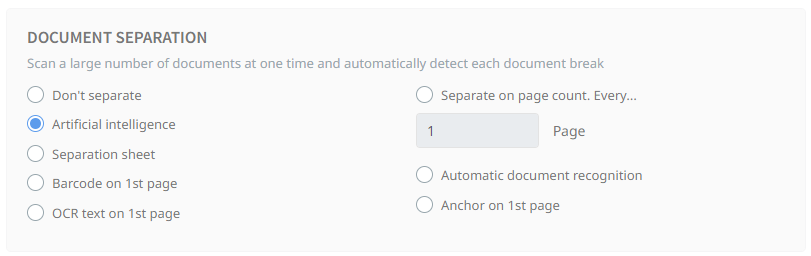
There are six different options for document separation:
- Don't separate: One scan/file is treated as one document.
- Artificial intelligence: Uses AI to interpret pages and determine if they are likely to be grouped together or if they should be treated as separate documents. This separation method will be more effective on some document types than others. The inclusion of page numbers and/or a logical continuation between pages within the same document will improve accuracy. Documents that are not expected to contain text content cannot use this separation method. As the AI is performed as a cloud function, an internet connection is required.
- Separation sheet: Print a Umango document separator sheets and place them between each document prior to scanning (no sheet is required for the first document). This sheet triggers the detection of the new document and are automatically removed from the scan/import and do not appear within the documents.
- Barcode on 1st page: When the documents being scanned consistently contain the same barcode on the first page of the document, it can be used to identify and trigger a separation. Select the identifying barcode zone created in the zones tab, and then enter the identifying text or regular expression that will indicate the separation trigger. Note that any Smart Seek rules that are formatted within the zone are not applied when using a zone for separation.
- OCR text on 1st page: When the documents to be scanned consistently contain the same or similar text on the first page of the document, the text can be used to identify and separate the documents. Select the identifying zone, then enter the identifying text or regular expression that will identify the separation trigger. Note that any Smart Seek rules that are formatted within the zone are not applied when using a zone for separation.
- Separate on page count: Umango counts the number of pages being scanned and creates new documents after the designated count is reached. Enter the number of pages (allowing for the back of pages when duplexing is used) each document will include.
- Automatic document recognition: When the first page of each document has a consistent appearance and layout, automatic document recognition (ADR) can be used to identify these pages and treat these pages as the first page of a new document. The job's sample documents are used as the identifying template to enable this feature. Adjust the accuracy confidence slider to set the confidence that Umango must reach before the separation is triggered.
- Anchor on 1st page: A separation can be triggered when an anchor point is located and the confidence criteria are met. An anchor zone must be present on the first page of the document to use this feature.
Some document separation methods serve as the identifier for document classification. See the document classifier section of the Document Drop for details.
Batch Separation
Batch separation is the method Umango uses to detect a new batch when scanning more than one at a time. It is helpful when coversheet zones are in use. Note that this is not supported when scanning from a device.
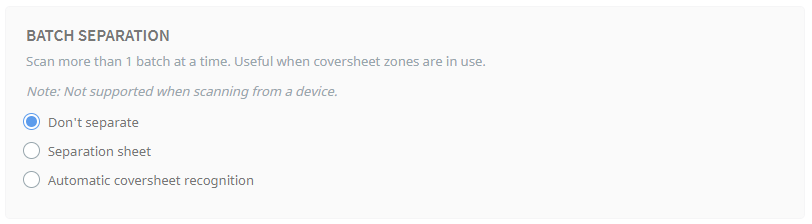
There are three different options for batch separation:
- Don't separate: One scan/file is treated as one batch.
- Separation sheet: Print a Umango batch separator sheet and place it at the beginning of each new batch, although including one for the first batch is not necessary. This sheet signals the start of a new batch. The separation sheets are automatically removed from the scan/import and do not appear within the documents.
- Automatic coversheet recognition: Using a sample coversheet uploaded in the zones tab, Umango can automatically identify a coversheet and trigger a batch separation. Adjust the accuracy confidence slider to set the confidence that Umango must reach before separation is triggered.