ShareFile
Settings
ShareFile Account
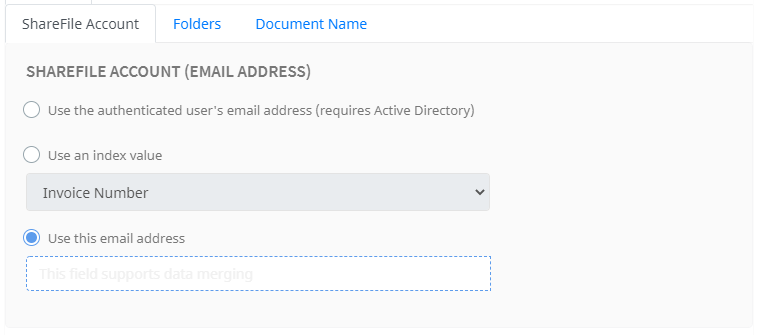
There are three options that can be used to assign the ShareFile account (email).
- Use the authenticated user's email address - Umango will perform an LDAP lookup and return the user's email address. This option requires Active Directory.
- Use an index value - Select the appropriate export field zone configured to select the account from the drop-down list.
- Use this email address - assign a account using a merge value. This supports a fixed or merged values.
User Authentication
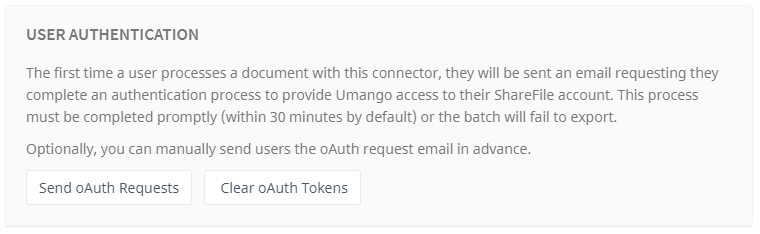
When processing a document for the first time with the ShareFile connector, the user will be required to allow access to their ShareFile by an authentication process called an oAuth flow. The user will be sent an email request, and then prompted to complete the process. Note that this must be completed within five minutes (by default) or the batch will fail to export. Using the generated token, the user grants Umango permission to access their account.
Alternatively, an oAuth request can be sent in advance. Select Send oAuth Requests and then enter the applicable email addresses. Once the authentication process is completed, each token is then encrypted and stored for later use when uploading documents.
Stored oAuth Tokens can be cleared at any time by selecting the Clear oAuth Tokens. This may be necessary if a security breach has occurred. Following this, all users are required to provide the token information again.
Folders
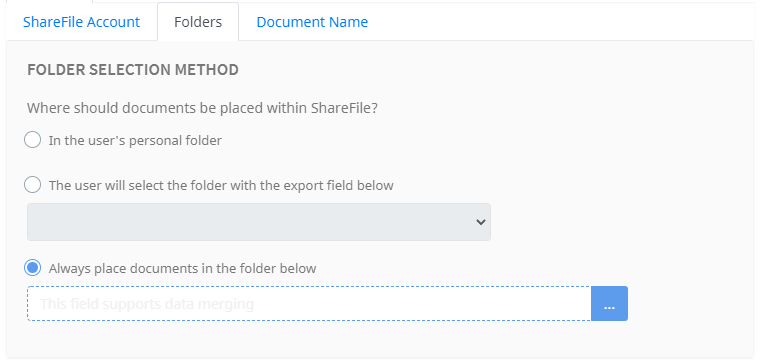
Folder Selection Method
Select the folder location for the documents.
- In the user's personal drive - the root folder of the user's ShareFile account
- The user will select the folder with the export field below - Select from the drop-down list of configured Export Field Zones
- Always place documents in the folder below - Browse and select a specific folder in the ShareFile where all documents will be placed. Select the blue browse button to select a path.
Document Name
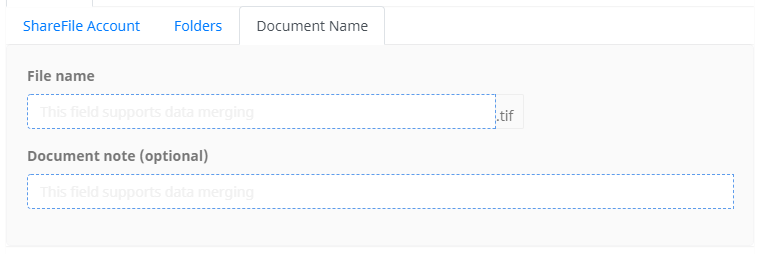
Enter the appropriate file name in the merge field.
ShareFile offers the option to add a document description. This field supports data merging.
File Type Options
File Type Options and related information are available here.