Watched Folders
One of the document source options within jobs is to watch a network folder for new documents and process them accordingly. Each job can watch 1 folder. There are times when a job needs to watch more than 1 folder or a watched folder needs to handle files for more than 1 job (utilizing Automatic Document Classification). In these instances, creating a Watched Folder and assigning it to its related job(s) provides the necessary functionality.
New Watched Folder Button
The New Watched Folder button is available from the Dashboard from the New menu.
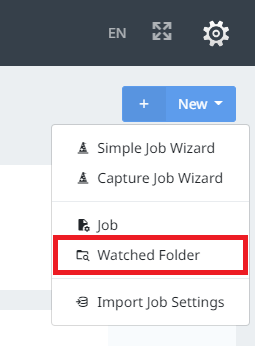
By selecting this option, Umango will create a new, empty watched folder job. The job will not become available for use until the job's Save button is pressed and the settings are stored. For details on how to configure a job's settings, see the Detail or Image Enhancement sections.