WebDAV Directory
The WebDAV connector uploads documents to a WebDAV server. The connector includes options to dynamically create a directory structure and the exported file name using meta-data. Also supported are export field options for users to browse and select the export directory during processing.
Settings
Server Connection
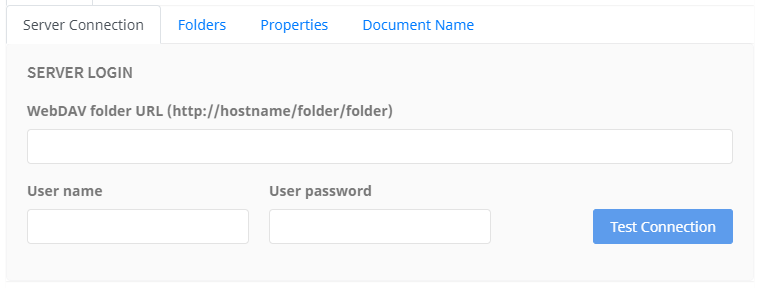
Server Login
Enter the URL to the WebDAV server and folder. Once the appropriate user name and password has been entered, a test to the connection can be performed by clicking the "test Connection" button.
Folders
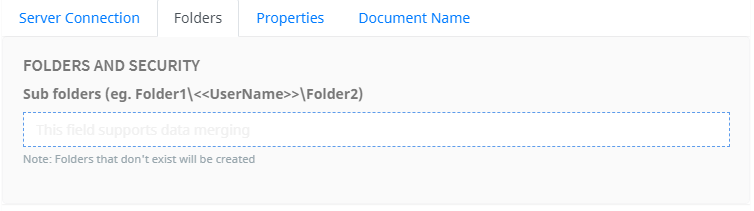
Folders and Security
Using the merge field, add a required sub folders. Any sub folder that does not exist, it will be created.
Properties
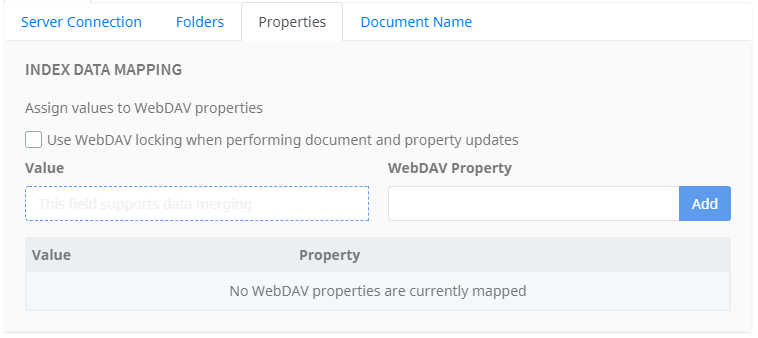
Index Data Mapping
Using the merge field, Umango provides the option to assign values to WebDAV properties. Once mapped, the value and property will be added to the list and each time a document is exported the properties will be assigned to the document.
If necessary, Umango provides the option to lock the WebDAV document when performing property updates. Note that not all WebDAV servers support this locking functionality.
Document Name
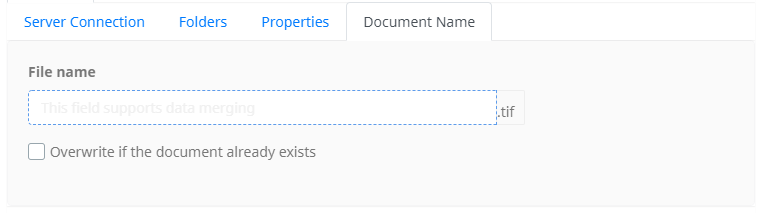
Name the file using the merge field.
The user can enable the option to overwrite if the document already exists or choose to leave it unchecked if they would prefer the document export to fail in the event of a file duplication event.
File Type Options
File Type Options and related information are available here.