Google Workspace Merge Method
Usage | Parameters | Examples | Remarks
The Workspace merge method performs a lookup into Google Workspace and retrieves the value of a user property.
Note: Google authentication must be configured Umango to use this merge method.
Usage
|
Workspace(FieldName) |
Retrieves a property value for the user that is the batch owner |
|
Workspace(FieldName,UserName) |
Retrieves a property value for the provided user name |
Parameters
FieldName Text
The name of the user property to retrieve. Some common property names are included below.
UserName Text (Optional)
The username of the user who's property is to be retrieved.
Default: The username of the batch owner (the user who created the related batch)
Examples
Example 1
Lookup the user's email address and send documents into the correct OneDrive account location.
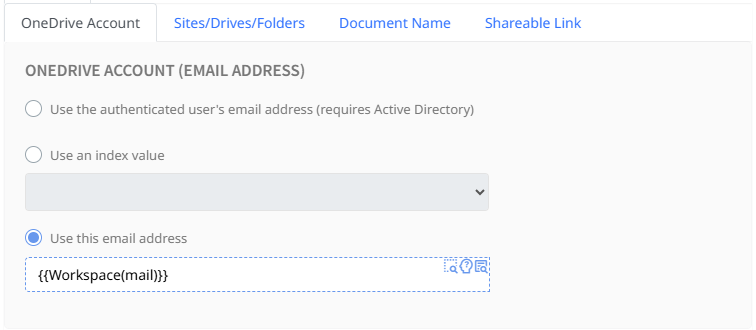
In this example, the documents would be placed in a folder called the users department name
Example 2
Lookup the department for the user that processed and exported the batch (rather than the user that created the batch) and place documents into a folder named their department.
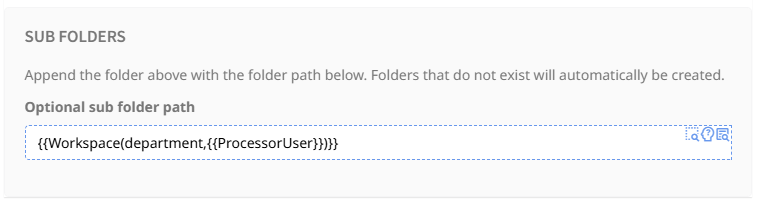
In this example, the documents would be placed in a folder called the department name of the user who processed the batch
Remarks
Some common Google Workspace properties include:
|
Google Workspace Property |
Description |
|
givenName |
First Name |
|
surname |
Last name |
|
displayName |
Display name |
|
mobilePhone |
Mobile phone number |
|
|
E-mail address |
|
streetAddress |
Street |
|
city |
City |
|
state |
State/province |
|
postalCode |
Zip/Postal Code |
|
country |
County/region |
|
jobTitle |
Job Title |
|
department |
Department |
|
companyName |
Company |
|
createdDateTime |
The date the user was created in Google Workspace |
|
userPrincipalName |
User's sign-in name for Google Workspace |
|
suspended |
True if the account is suspended |