AskAI Merge Method
Usage | Parameters | Examples | Remarks
The AskAI merge method provides a way of asking the AI (Artificial Intelligence) engine a question. Provide a question or problem and a suitable response is returned.
Important! This AI method should not be implemented when the accuracy of the results is of high importance. The nature of AI is such that there is no guarantee that a question will receive the correct answer and the same question may receive a different answer each time the question is asked.
Usage
|
AskAI(Question) |
Provides an answer to your question or solution to your problem |
|
AskAI([Question],[RiskLevel]) |
Provides an answer to your question based on a risk level |
Parameters
Question Text
The question or problem structured in normal language style. May include a request for the response to be in a certain format or style. Examples include:
What is the date next Thursday?
Is Tesla Model X a model of electric car? The result should be in the format Yes|No.
Translate the sentence, "Artificial Intelligence is an extremely powerful tool" into Spanish.
Randomly choose one of the colors red, yellow, orange or blue. The answer should be one word only.
Are there spelling errors in the text "Artificial Intelligence is an extremely powerful toool"? The result should be in the format No|Yes - words spelled wrong.
How many animals are mentioned in the sentence, "The quick brown fox jumps over a lazy dog"? Format: \d+
RiskLevel Integer (Optional)
A risk value between 0-10. Higher risk levels may return more creative or riskier responses.
Default: 0
Examples
Example 1
Make sure that a folder name provided by a user is valid and can be used to name the folder.
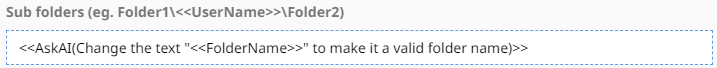
In this example, the result could be used to name the folder
Example 2
Provide a creative opening paragraph to an automated email to customers.
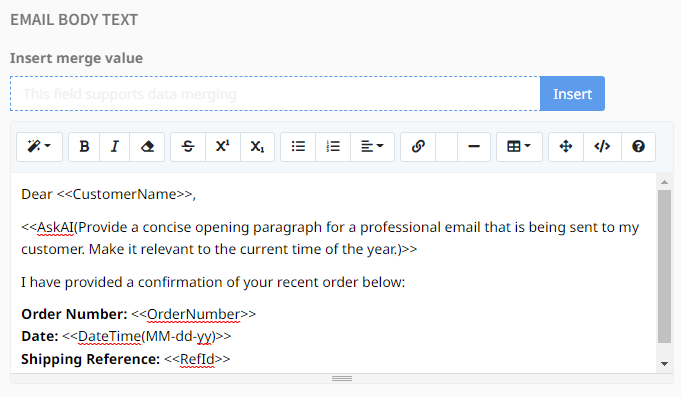
An example of a creative way to automate your email merge
Example 3
Assign a category to a document based on the text from the content that has been OCRd.
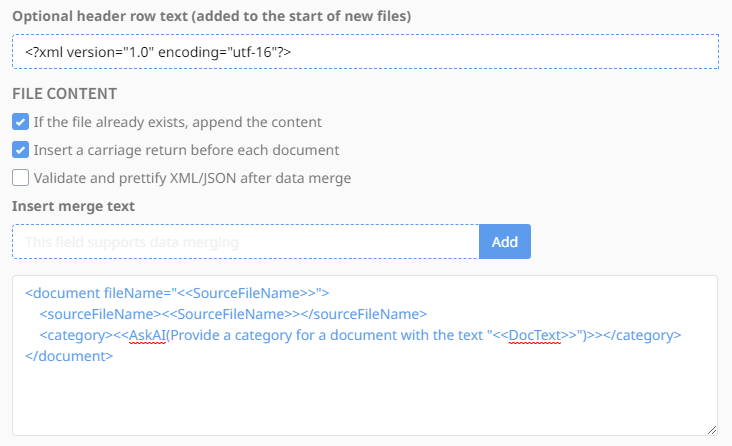
Categorizing a document based on its content
Example 3
AskAI can also be used to assist with file or folder naming. A use case example might be a job that asks a user to describe the documents in a batch. Using this information AskAI could automatically create a suitable folder name to store the documents in.
To do this, let's assume we use a batch index called "BatchDescription". The user may enter a description of, "Invoices from the supplier Umango that were received in 2023 but have not been paid". In this example, the AskAI method would be used in the export connector in the field that names the folder.
<<AskAI(I have a collection of documents described as <<BatchDescription>>. Provide a suitable folder name to store them in.)>>
The resulting folder name might be something like...
Umango Invoices 2023
Remarks
None