File Type Options
File Format
Umango supports many different export file formats. Some are OCR formats, while others are image only. Different options are available that are dependent on the file type required.
Broadly, these file types can be grouped into the following categories:
- Copy of Source File
- Microsoft Excel (*.xls, *.xlsx)
- PDF Formats (*.pdf)
- Tiff (*.tif, *.tiff)
- Other OCR Formats (*.txt, *.odt, *.rtf, *.html, *.doc, *.docx, *.xml, *.pptx)
Select the output file type needed for the connector and then configure the file's individual settings.
Copy of Source File
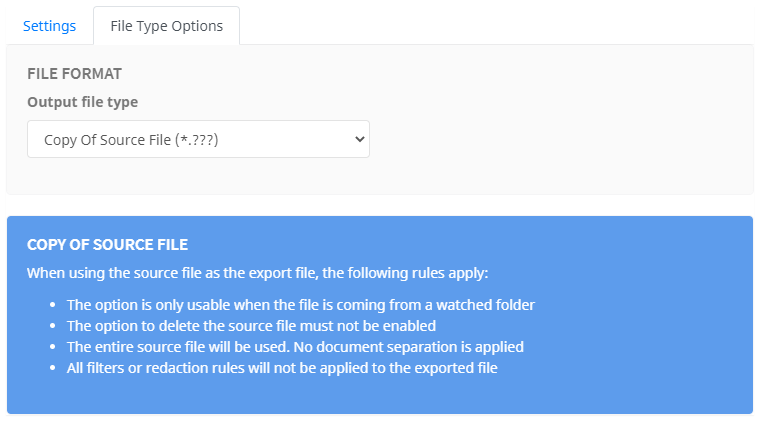
Umango can copy the file that was the source file from a watched folder and send it directly to the destination. Any source file type can be used as the export file using this option.
It is important to not that certain rules apply to this file type:
- This option is only usable when the file is coming from a watched folder.
- The option to delete the source file must not be enabled.
- The entire source file will be used. No document separation is applied.
- All filters or redaction rules will not be applied to the exported file.
Excel 2003 (*.xls) and Excel 2007 (*.xlsx)
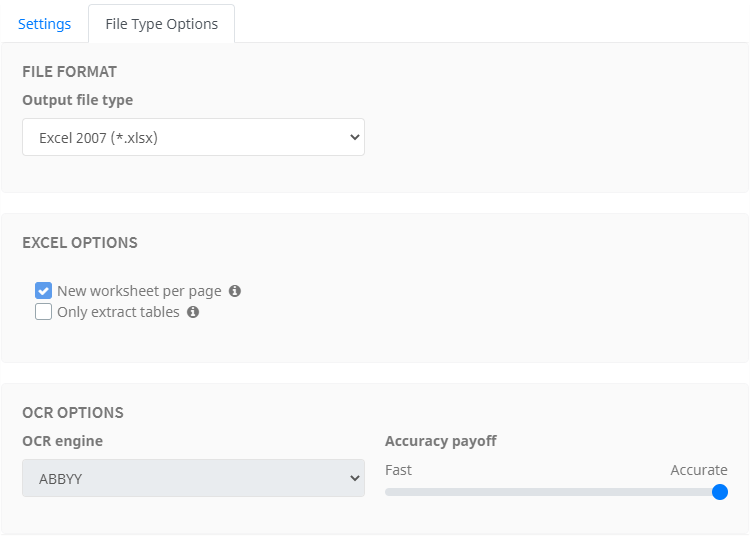
Excel Options:
New worksheet per page - each page of the document will be placed in a new worksheet within the spreadsheet.
Only extract tables - only regions of the document that are detected as tables will be captured and placed in the spreadsheet. All other content will be ignored.
OCR Options:
OCR engine - for Excel file types, ABBYY is the only available OCR engine option.
Accuracy payoff - adjust the slider according to your preference:
Fast - faster capture and processing speed, less accurate read
Accurate - more accurate read, slower capture and processing
PDF Image Only (*.pdf) and PDF Text Searchable (*.pdf)
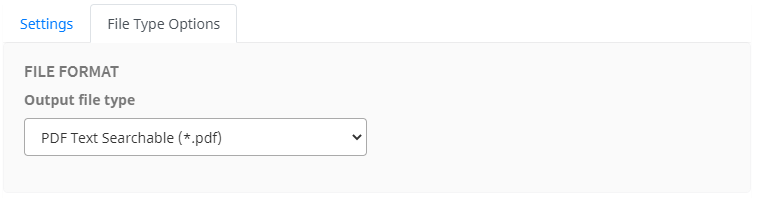
Conformance:
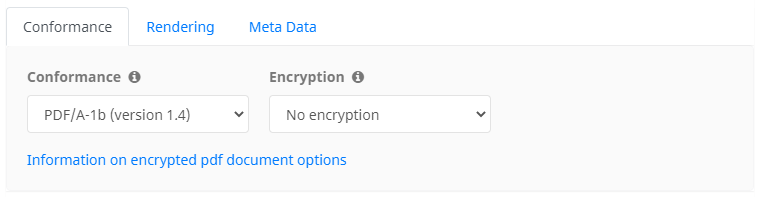
Conformance - select the PDF conformance standard of the document. By default, Umango selects the PDF/A-1b standard.
- Level a = Accessible (meets all requirements for the standard)
- Level b = Basic (guarantees that the document can be unambiguously reproduced)
- Level u = Unicode (ensures text can be mapped to standard Unicode character codes)
If unsure, select level b. For more information on standards visit www.pdfa.org.
Encryption
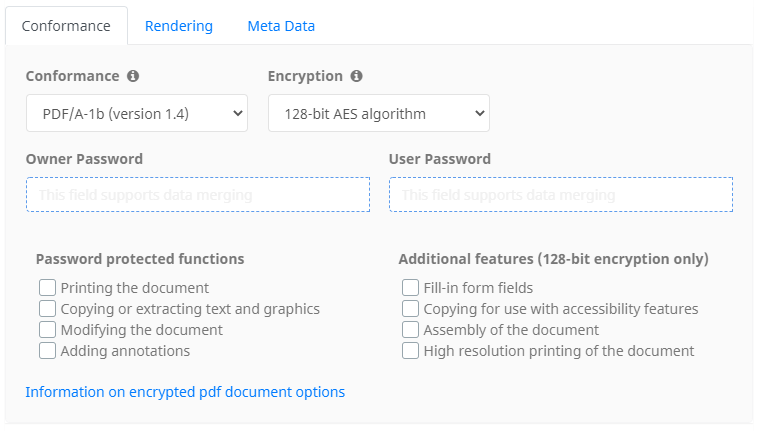
If required, select a document encryption level. PDF encryption ensures the content of the document is secured and limits what functions can be performed on the document with password protection.
When using an encryption option, enter the Owner Password (the owner is the person who can make changes to the document) and the User Password (the user is the person who can read the document).
Then select the necessary Password protected functions (in order to perform these functions, the password is needed):
- Printing the document
- Copying or extracting text and graphics
- Modifying the document
- Adding annotations.
128-bit encryptions also have their own set of additional features:
- Fill-in form fields
- Copying for use with accessibility features
- Assembly of the document
- High resolution printing of the document
Rendering
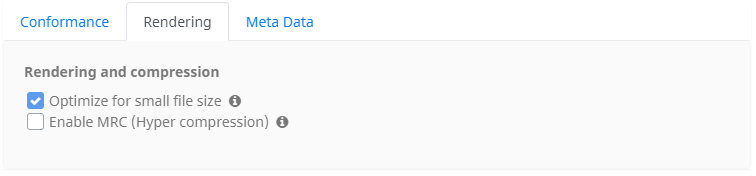
Rendering is the process of compiling and building the document itself.
Use ABBYY for PDF rendering - select this option to exclusively use the ABBYY engine for rendering, or leave blank to use the default Umango engine.
Optimize for small file size - implements certain algorithms to reduce the file size while ensure minimal loss of document quality.
Enable MRC (Hyper compression) - an option to reduce file size. This option may result in some loss of document quality. For further details read more on the Mixed Raster Content method of pdf compression.
Meta Data
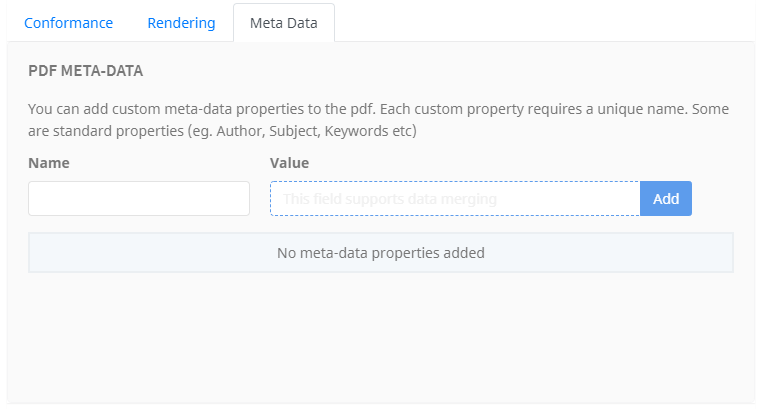
Predefined and custom PDF properties can be populated using Umango. Select a predefined property or type a custom name and then add its merged value from the merge field provided.
OCR Options
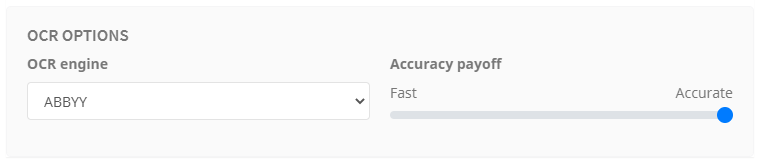
*OCR options are available for PDF Text Searchable (*.pdf) file types only
Select from either the ABBYY or Tesseract engine.
Accuracy payoff - adjust the slider according to your preference:
Fast - faster capture and processing speed, less accurate read
Accurate - more accurate read, slower capture and processing
TIFF (*.tif)
TIFF Options
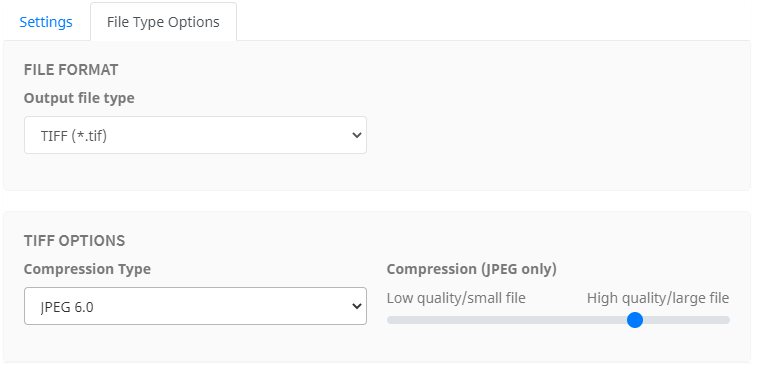
Compression Type - select the type of compression from the provided drop-down list.
When using a JPEG compression types, adjust the slider according to a preference for either a smaller file (lower quality) or larger file (higher quality).
When using the default option to Let Umango Decide, Umango will use the most appropriate compression algorithm based on the color format of the file. For example, if the format is black and white, Umango uses the CCITT Group 4 compression format.
Other OCR Formats
OCR Options
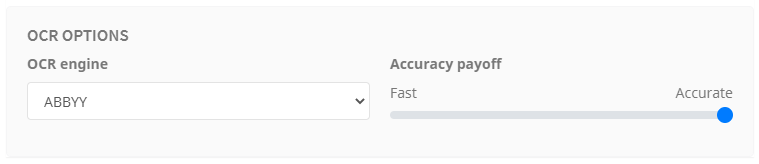
Select from either the ABBYY or Tesseract engine (some file types may only allow the ABBYY option).
Accuracy payoff - adjust the slider according to your preference:
Fast - faster capture and processing speed, less accurate read
Accurate - more accurate read, slower capture and processing