Indexes Tab
Fixed Indexes
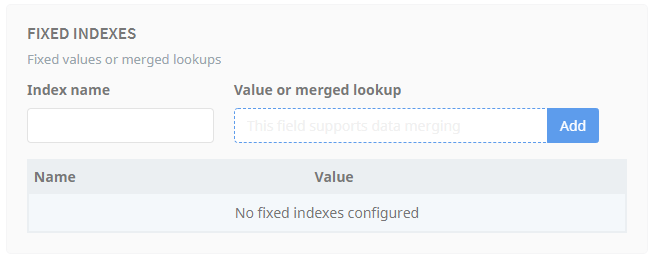
A fixed index is an index value that can be referenced in any merge field. It allows us to build a complicated index value or merged lookup once and creating a simple, reusable index that references the same value. This avoids the need rebuild the whole expression each time it is required. All configured fixed indexes will be listed with their name and value.
Batch Indexes
Batch indexes are similar to coversheet indexes but do not require a coversheet to be configured. Their values apply to all the documents in the batch. Unlike coversheets that can be set for automation, batch indexes require user intervention. There are two different kinds of batch indexes: a fixed list, and text values.
Note: any value in either of these fields applies to the whole batch, rather than to an individual document. Batch indexes also do not support any format features.
Fixed List
A fixed list is a list of values the user is prompted to select from during batch processing.
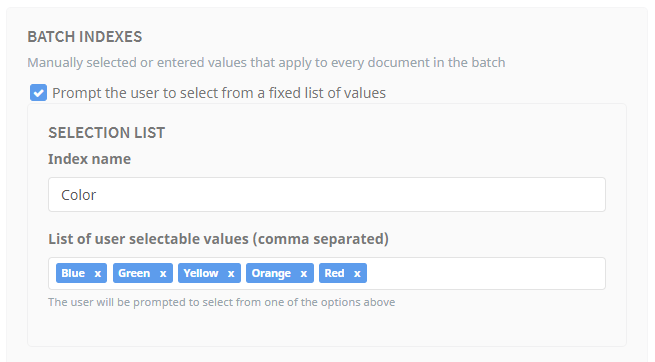
To create a fixed list, first, enter an index name, then list the values the user will select from when prompted by a drop-down list. Each selectable option must be separated by a comma or by pressing the tab key. The user is limited to one fixed list of values per job.
Text Values
A text value batch index field prompts the user to enter a text value.
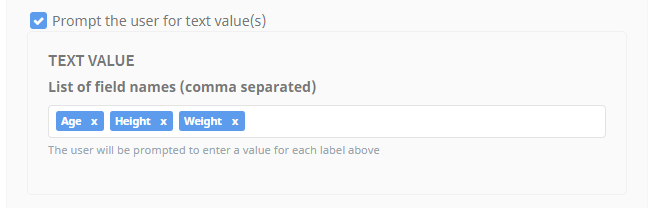
To create a text value field, list the field names the user will be prompted to enter a value for. Each field name must be separated by a comma or by pressing the tab key. The user can enter up to 10 field names.
For formatting options, use a batch coversheet key from region zone type.