Network Folders
The Network Folders connector places documents into a network folder. The connector includes options to dynamically create a folder structure and the exported file name using index meta-data. It also provides export field options for users to browse and select the root export folder during processing.
Settings
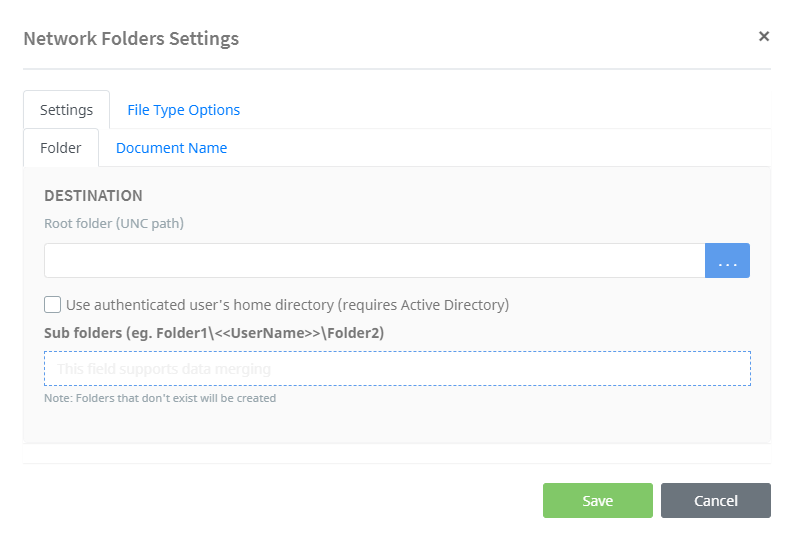
Folder
Destination
Root Folder
The user has two options for the final destination of the file. A UNC path or the authenticated user's home directory (where supported).
When selecting a folder, enter the final destination folder by typing it in the field or by browsing to it using the blue browse button to the right of the field. When browsing, regardless of where Umango is being used on the network, the user is searching the folder structure on the server. Browse through the server's folders and select the final destination folder for the file, relative to the server.
To use the authenticated user's home directory, Umango will use an LDAP query to return the user's home directory.
Sub Folders
If using a sub folder for the file, enter its name in the merge field. If the folder does not exist, it will be created. Note that when using a home directory, Active Directory is required.
Document Name
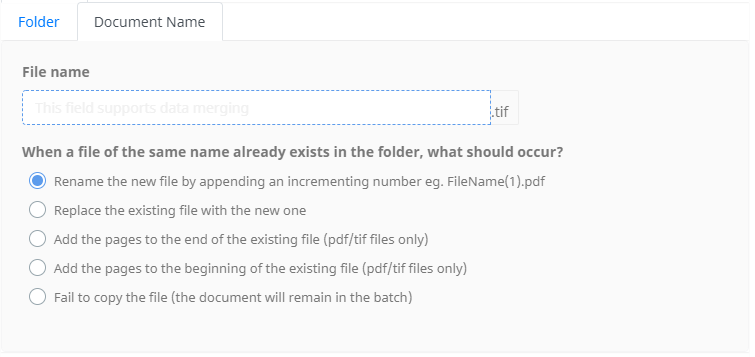
Using the merge field, name the file being exported. Then select what action Umango should take if a file of the same name already exists in the destination folder.
File Type Options
File Type Options and related information are available here.