AI Field Zones
Example use case:
|
AI Field zones are only available when AI is enabled with the job. Their purpose is not to capture data but rather provide a means for the user to validate data that has been automatically captured in an AI field.
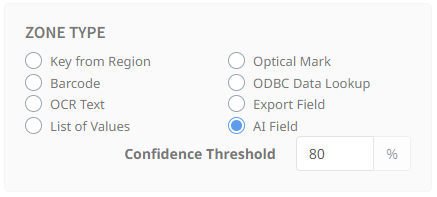
It is important to select the correct type of AI Field based on the document being captured. Where there is a Standard AI Field that represents the data that needs to be validated, this should always be used in preference to a Structured AI Field. For more information on AI Field types, read the Document AI Fields section of the guide.
AI Field zones must be mapped to the AI Field that this zone will be validating.
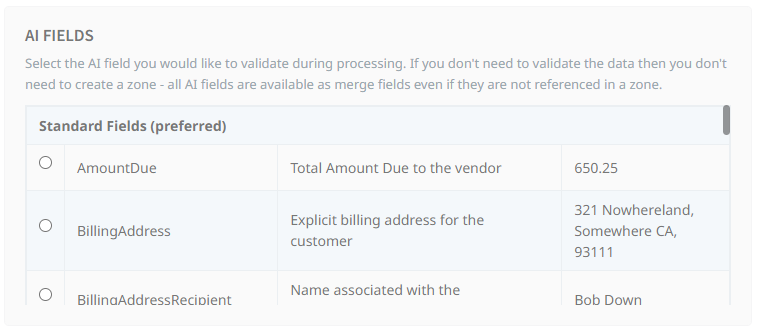
A quick and easy way to create an AI Field zone and mapping it to the required AI Field is to click the AI Field on the sample document you wish to validate. After selecting the AI Field you will be prompted to create the validation zone. Umango will automatically create the zone for you.
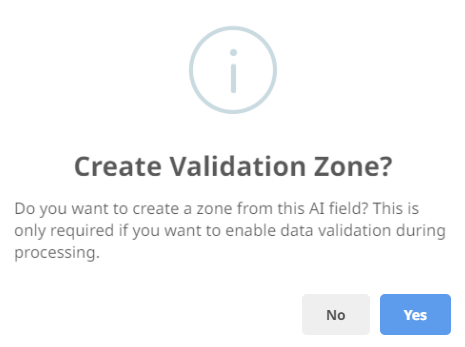
Note that when an AI Field zone is edited during batch validation, the data in the mapped AI Field index is not changed. Once validated, the AI zone index will contain the validated data. The result is an AI Field index containing the original data and an AI Field zone index containing the validated data.
Index Arrays/Collections
Some AI document types may contain multiple values for the same field such as line item data. In these instances, the data is held in arrays or collections and can be referenced in 2 ways:
- Reference a value distinctly. eg, in the example below, the second row of the product code would be returned.
<<AI.Item.ProductCode[2]>> - Within the body of an iteration. When referenced in an iteration/loop each value is returned regardless of the number of results are in the array. eg. in the example below, each value of the product code would be listed.
<<Iterate(<<AI.Item.ProductCode.Count>>)>>
Product Code Item <<Iteration>>: <<AI.Item.ProductCode[*]>>
<<IterarateEnd>>
These same rules apply to any collection type field in Umango AI documents.