Export Field Zones
Example use cases:
|
Umango's standard export connectors provide a great deal of flexibility in how the data and documents extracted are filed away into the connected back-office system. Sometimes a user must make decisions on export destination options while processing a batch. An export field provides a real-time lookup into the back-office system to allow them to make filing decisions in a seamless, interconnected way.
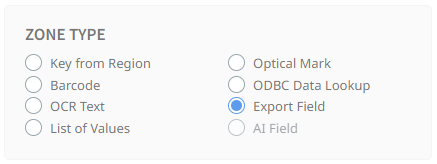
This is configured by selecting one of the job's connector fields under Export Lookup Fields.
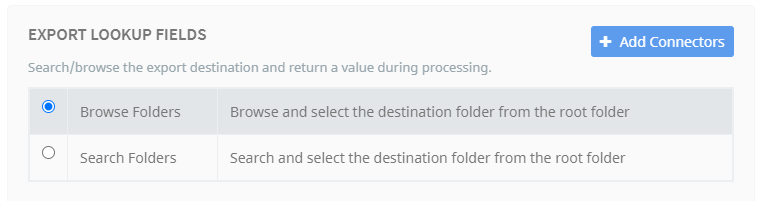
Each of the export lookup fields are unique to the export connectors configured within the job. Be aware that once the zone is configured with the correct lookup field, the zone may need to be referenced in the export connector's settings.
A typical example might be that the while profiling a document (to select the document's final export location) or when profiling a batch coversheet (to select the folder location for all the documents in the batch). For more information see the Export Destinations and Connectors section.