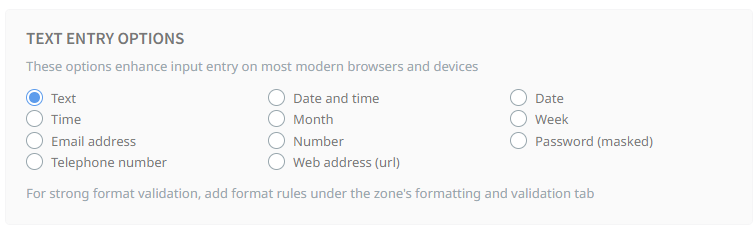Key from Region Zones
Example use cases:
|
Key from region zones typically require user intervention. This zone type displays the region of the zone and prompts the user to enter a value based on what they see. This is helpful for zones that do not have any consistent structure to them or just require a human's analysis of the region in order to determine what the value should be. Optionally, when processing in a browser, the user can use the OCR lasso tool during batch processing to retrieve text from the document.
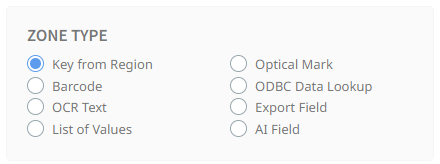
Text Entry Options
When validating batch data in some environments, various text entry helper types are available. These helpers enhance the input entry experience for the user and are supported in all modern browsers but not all MFD UI's. Where not supported, the input will present as a standard "Text" entry field.