Zone Options
There are several options available that assist in providing accurate indexing data.
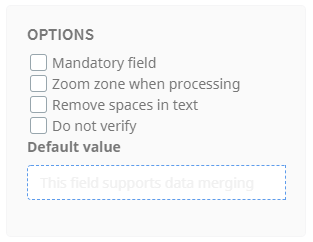
Mandatory Field
This setting is essentially a formatting requirement. It ensures that a value is captured and forces the processor to enter data in the field before the batch can be exported. This is available with all zone types.
Zoom Zone When Processing
With this option enabled, Umango zooms in on just the region when presenting the capture, rather than displaying the whole page. This enables the user to clearly see the area of interest during processing. This option is available with all zone types.
Remove Spaces in Text
Prior to being presented to the user, this setting removes spaces from the captured data and then presents the remaining value to the user. Although this functionality could be completed using a simple replace merge method, it is included here for ease of use. This option is available with key from region and OCR text zone types.
Do Not Verify
This option tells Umango to process the zone but not present the value to the user for verification prior to export. It essentially "skips" the verification process. It is not recommended to use this on fields that may contain difficult-to-read values or where the output data integrity must be extremely high. An example of when do not verify may be needed is where an OCR field is used only for document separation and no user validation is required. This option is available for barcode, OCR text, and ODBC data lookup zone types.
Default Value
In most instances, defaults are most useful in Key from region or List of values zones. A user is provided a default, pre-populated value and they can just select save rather than type the value that is typically required.
When used on automatic capture zone types, such as OCR or Barcode zones, the value will be used when a capture was unsuccessful.
Default values are also extremely useful when we need to bring together data for a user to verify. For example, we could pre-populate a zone with the result of a formula based on the values of other zones. This could be done using the Compute merge method. Or, we could use an IF merge method to determine a result from other zone values. When used in conjunction with merge field functionality, the default value is an incredibly powerful and flexible feature.