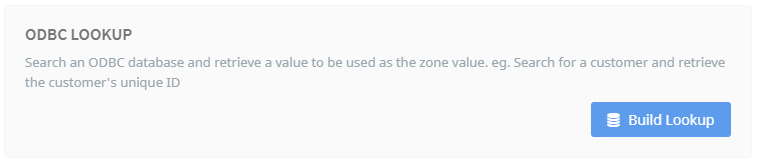ODBC Data Lookup Zones
Example use cases:
|
When processing a document, it may not contain all the information required for data export of the document. However, it may hold related information that can be used to retrieve additional information in back-office databases or spreadsheets. In this instance, it may be necessary to look up the information and used it within the export connector.
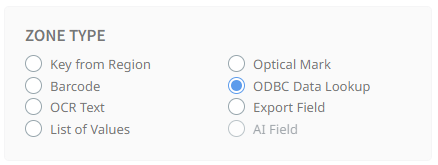
Configuring the lookup
To configure the way the database lookup will function, select the Build Lookup button to use the SQL Query Builder. The result will be a database lookup that will retrieve and populate the zone with the required information. Use the <SearchValue> variable within any query to insert the users search criteria, if required.