Optical Mark (OMR) Zones
Example use cases:
|
When capturing data from a form, Umango can read a mark on the page and interpret the result. This is typically used to read the presents of ink in check boxes.
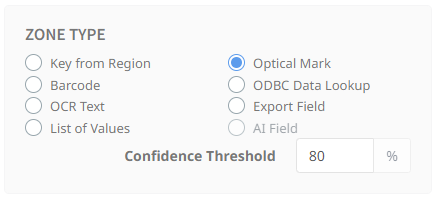
The resulting values can be any test-based values such as True/False, Yes/No, On/Off, etc.
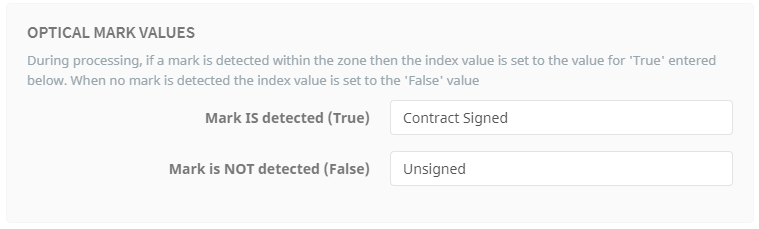
When setting up an OMR field in a job, the sample document must be unmarked (ie. no checks, crosses, signature, etc). Umango looks for the addition of ink when checking for optical marks.